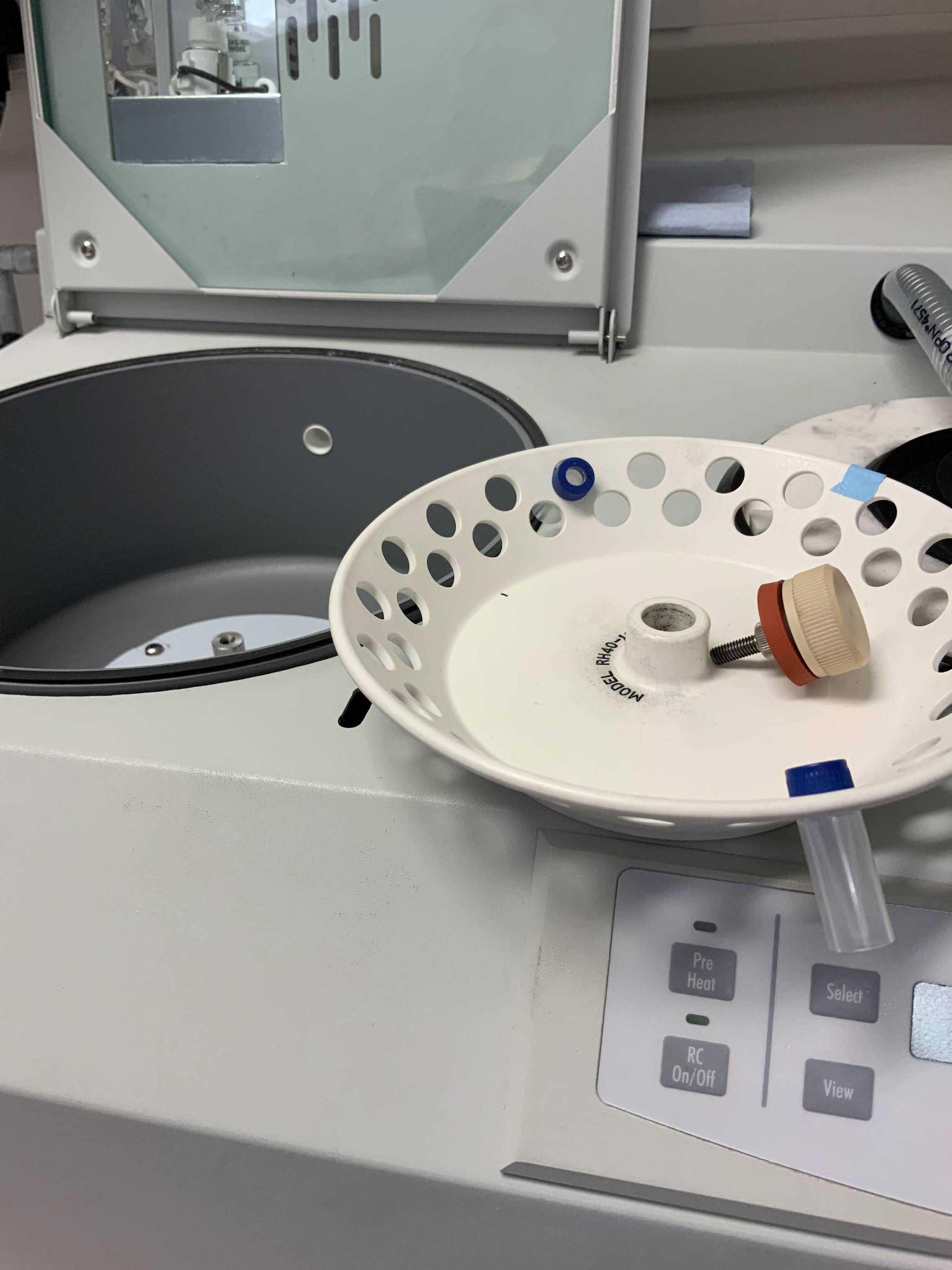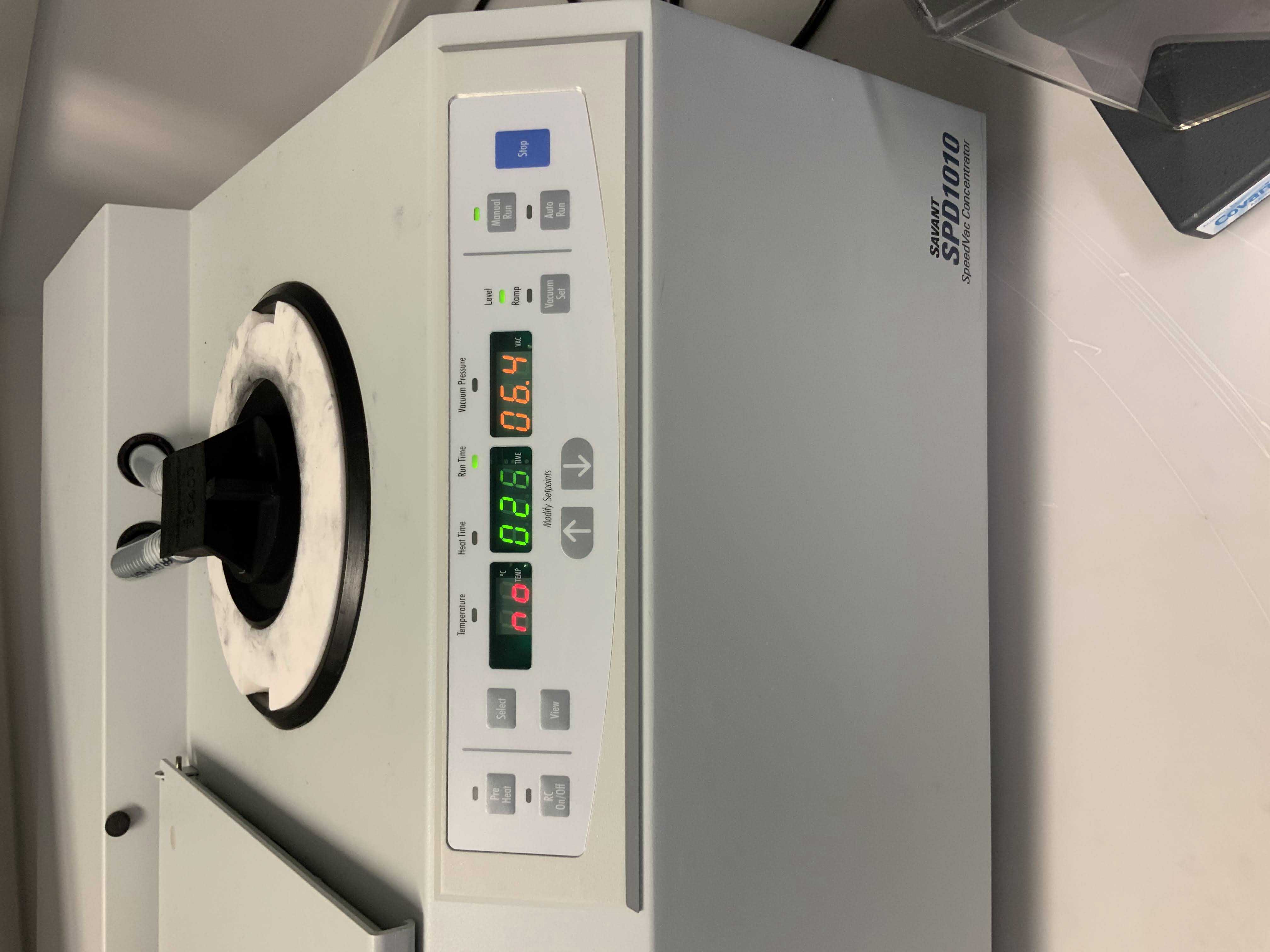Using the Thermo SPD1010 speedvac concentrator centrifuge for drying down peptides for LC-MS analysis
ronan o'cualain
Abstract
This protocol details the procedure of using the Thermo SPD1010 speed vacuum concentrator centrifuge to dry peptide samples for storage and submission for LC-MS analysis. Peptides may be stored at 4°C or -20°C when dried down this way.
Before start
Locate the Thermo SPD1010 speedvac, it is at corner of the sample prep lab in room B2075.

Locate the following consumables:
- Vial caps with the white septa removed (contained in a blue box)
We will ensure that there is sufficient Cryocool present before use .
A line on the wall of the stainless steel trap indicates the minimum appropriate level. Cryocool conducts heat away from the glass condensation flask, allowing vapours to condensate on the flask walls.
Before you start: On the right hand side of the machine, there is a white rubber gasket - It is important to ensure that the white flask insulating seal is over the glass flask to secure the flask in the cooling chamber.
Attachments
Steps
Speedvac drying:
Turn the power switch located on the rear right hand side of the unit to the ON position. Wait 0h 45m 0s before starting drying.
After waiting for the system to come to temperature, add the vials to the centrifuge by placing the neck of the vial in and under the hole, and secure into place by screwing a blue vial cap onto it.
Close the lid, and switch on the vacuum pump on top of the cold trap.
Use a manual run for drying, this allows you to intermittently check the progress of the vacuum drying procedure.
Press the “MANUAL RUN” button. The cover locks and the rotor starts turning. The decimal point blinks. If the cover is not closed, the display will show “Lid” and the run will not start.
Press the “STOP” button to end the manual run. The display will show “END”, the valves will click, and the chamber will isolate from the vacuum pump allowing air into the chamber.
After the rotor stops spinning, the cover lock disengages and the display reverts to the last set parameters, and the unit will emit several audible beeps.
Open the cover and remove the samples.
When the lid click open, lift it and remove the vials, if dry, you can replace the speedvac cap with ordinary blue LCMS caps, located on the workbench in a square box.
Switch off the vacuum pump If no one else has samples in the speedvac.
Proceed to sample submission.