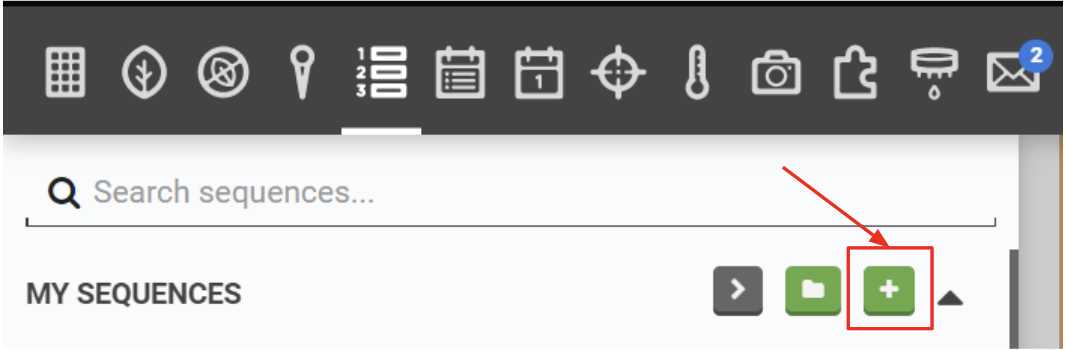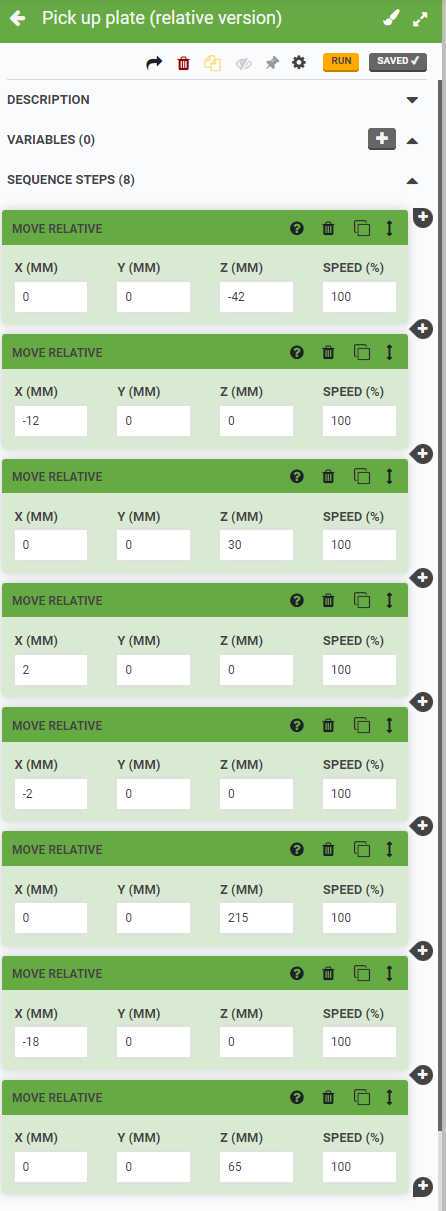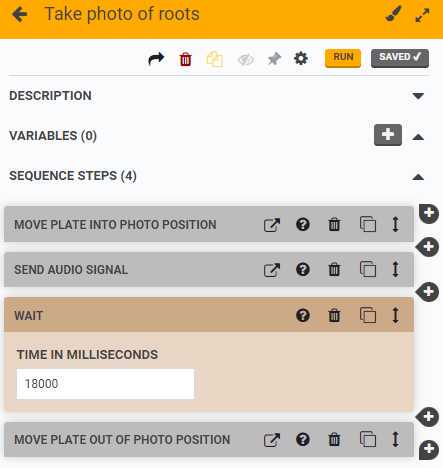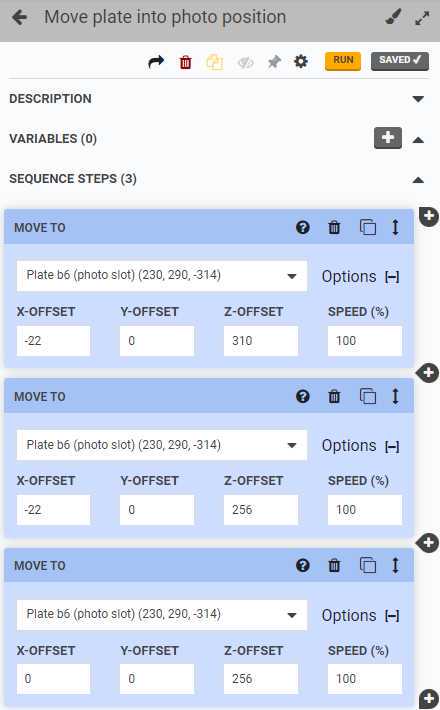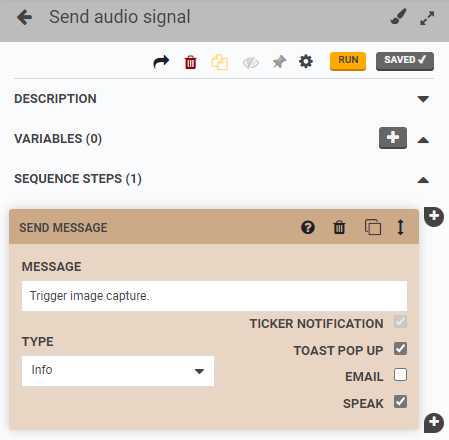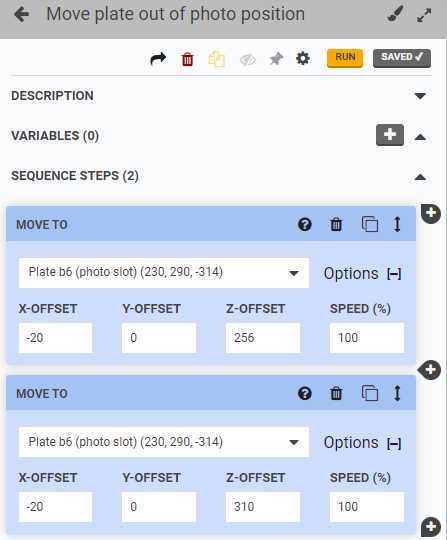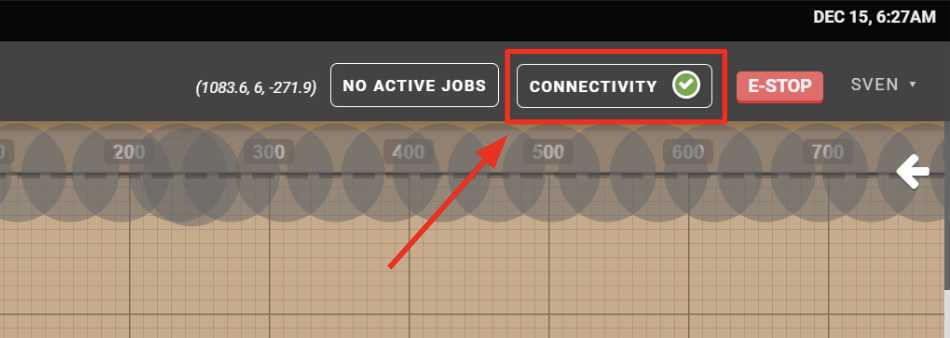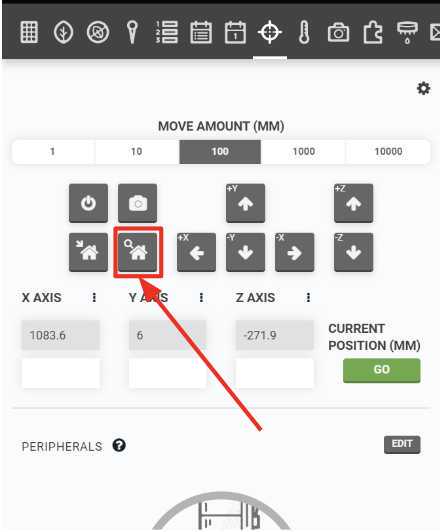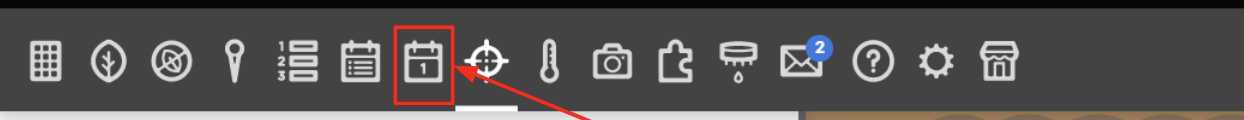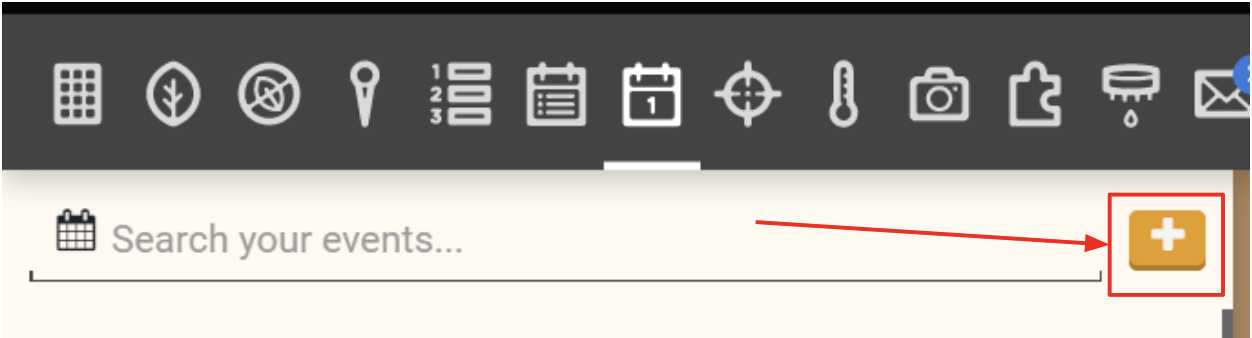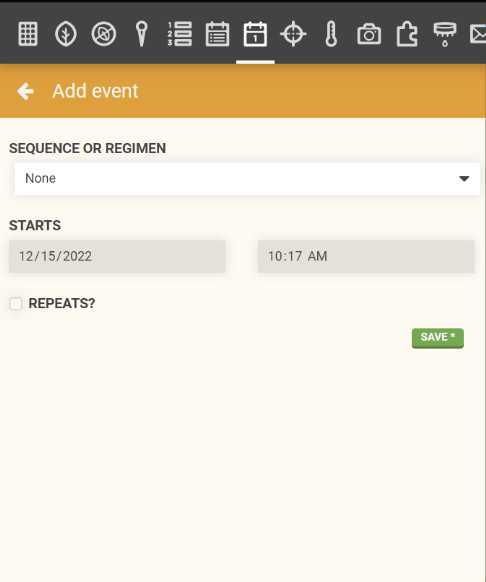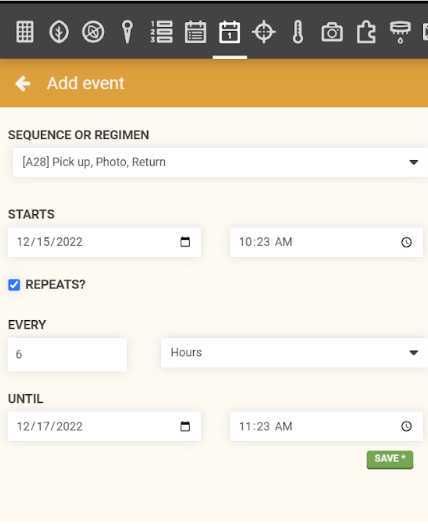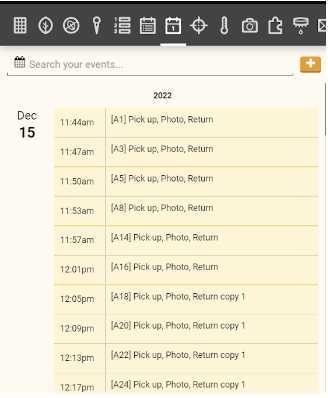FarmBot Use Instructions
Mia Ruppel, Grace Sidberry, Madison Mitchell, Daniel Kick, Shawn K. Thomas, Katherine E. Guill, Melvin J. Oliver, Jacob D. Washburn, Sven K Nelson
Abstract
This protocol contains instructions for setting up and running the RootBot system.
Steps
Software Set Up
Installation: Go to https://software.farm.bot/v12/FarmBot-OS/farmbot-os.html#installation for instructions on how to install FarmBot OS
Configuration: Go to https://software.farm.bot/v12/FarmBot-OS/farmbot-os/configurator.html for instructions on how to configure FarmBot for specific needs
Using the Farm Bot Web app: In the installation and configuration process, you will have created a web app account for FarmBot with credentials that you can use to login into the site
#尊敬的用户,由于网络监管政策的限制,部分内容暂时无法在本网站直接浏览。我们已经为您准备了相关原始数据和链接,感谢您的理解与支持。
https://lh4.googleusercontent.com/Mvj6F49nlcXbf3p4Iw_mA2YMi2NZuJ_Kp_cCE1o6BLvsUULskmZ9-39qp4WrnVWvMBJssoYXCODlS1xMcGnbjCEz-7HRqhIdG_yWh9-23LpFl2REuqwh-RowFdt7zdWjiXb065NbZH-aORV8LBWG2x6dIeQwWfoKSYSg0uslMPzHmUu8lV8Tz8GMlQve
Building Commands (For first time setup only)
Once the FarmBot software is setup and running with your RootBot you will need to create the basic commands needed for the RootBot to pickup, move, image, and replace the soil plates. These commands will be slightly different depending on the customization of your rootbot and require some trial and error to determine the exact X,Y, and Z coordinates based on your machine.After logging in, there is a main interface showing the manual controls for the robot and a representative image that corresponds to the inside of the machine
#尊敬的用户,由于网络监管政策的限制,部分内容暂时无法在本网站直接浏览。我们已经为您准备了相关原始数据和链接,感谢您的理解与支持。
https://lh6.googleusercontent.com/wWHmgZGMhnJXUeftsg0Ls1_iLcBlIqZ6Od4DMHTKL7N7v-CVP-GZq8JU1f7oMiJH6YEdhB2iHpJ5kCvi9P-p-evYJv64hCdmulB_01YMQ2YxJxh2BipEjI9aU1ZYHl9QmVWKMHQxPGGm-XSFqqXWzFvuvQ73P-Rb9Y1d6YSvN6au0kHmBRPVvpvHRQ06
The sequence of commands for each slot you desire to use in the rootbot will consist of six main steps: 1) a MOVE TO command directing the gantry to the specific slot in the rootbot, 2) a PICK UP PLATE (RELATIVE VERSION) command instructing the RootBot on how to pick up the plate from the slot, 3) a TAKE PHOTO OF ROOTS command moving the plate to the camera and cueing the camera Pi to take the image, 4) a second MOVE TO command moving the plate back to the slot it came from, 5) a RETURN PLATE TO SLOT (RELATIVE VERSION) command putting the plate back in its slot, and 6) and SEND MESSAGE command, which is optional but recommended for monitoring and troubleshooting purposes.
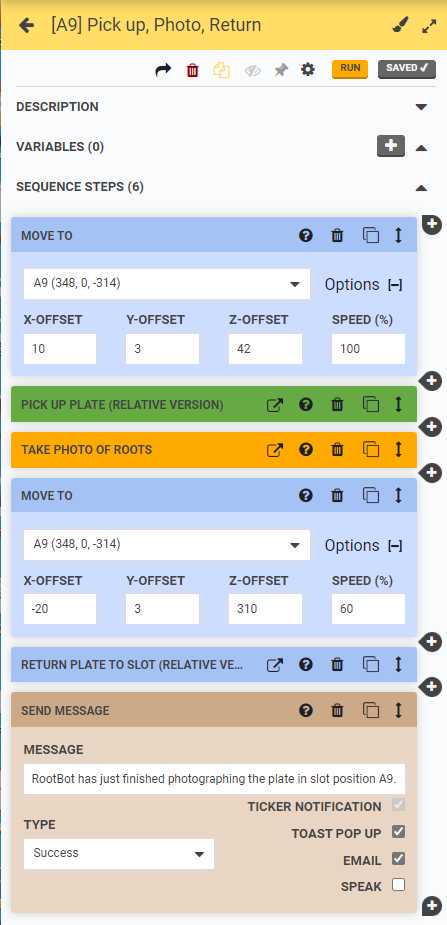
The MOVE TO commands consist of a number values directing the RootBot gantry to a specific location. An example can be seen in the image above but the exact values will very depending on the design of the system.
These commands need to be setup for each slot in the RootBot, however once they are setup and saved they can be easily used through the scheduling interface described next.
Scheduling Image Times
This should bring up a diagram showing the status of your computer’s connection and FarmBot’s connection to the Raspberry Pi in the gantry system. Every part of the chain should have a green checkmark by it meaning it’s connected. if there are connectivity issues, it’ll show up red with an ‘x’ instead.
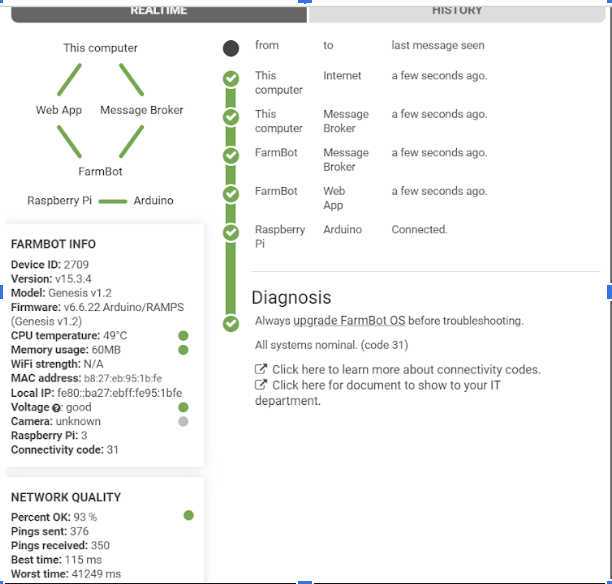
Loading plates into the RootBot
Since the soil plats have live emerging roots in them care must be taken to prevent light exposure. The plates can be kept under a think dark cloth, box or other means while being transported to the RootBot and carefully places into their slot while still covered.
It is important that the plates line up exactly with the RootBot Gantry system's hock to ensure successful pickup. We have found that the best way to do this is to run the initial scheduled pickup and photo of the roots right after placing them in the RootBot and monitor/guide the first pickup of each plate. This can be done by opening the RootBot door and making sure the hocks line up at the beginning of each pickup, then closing the door quickly before the plate comes out of the slot to minimize any light exposure. Once each plate has been successfully picked up once the RootBot will place it back in the exact spot so that it is picked up correctly the next time automatically.