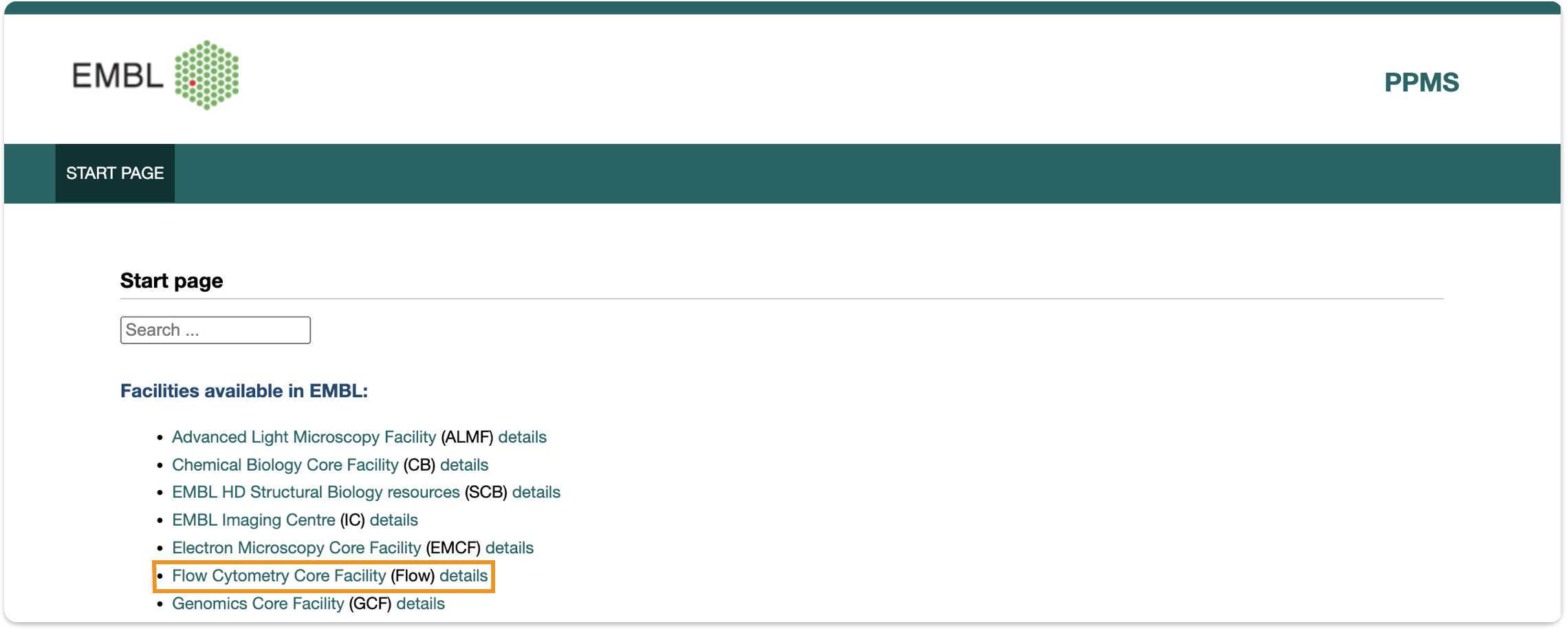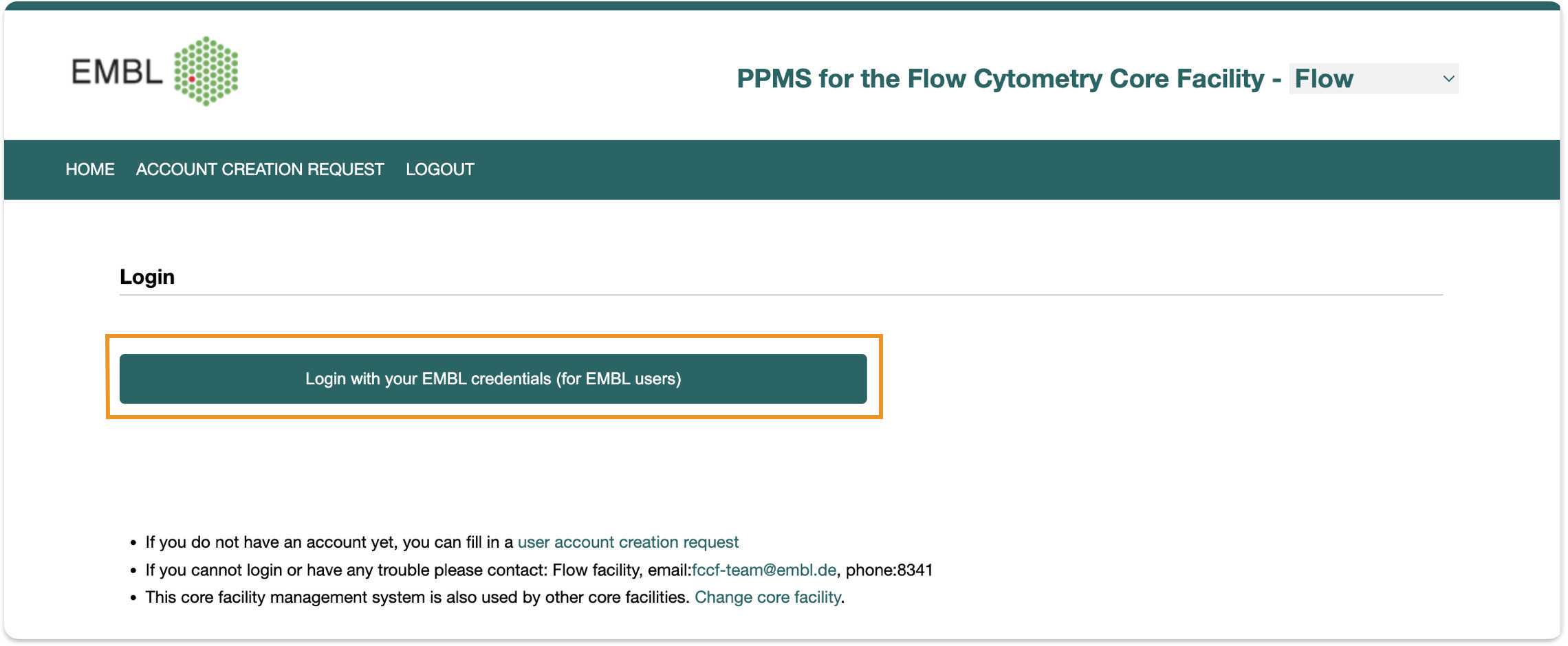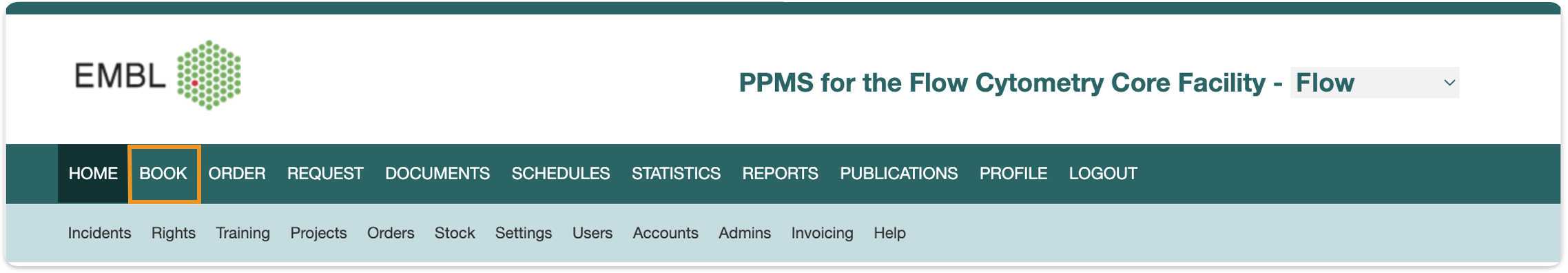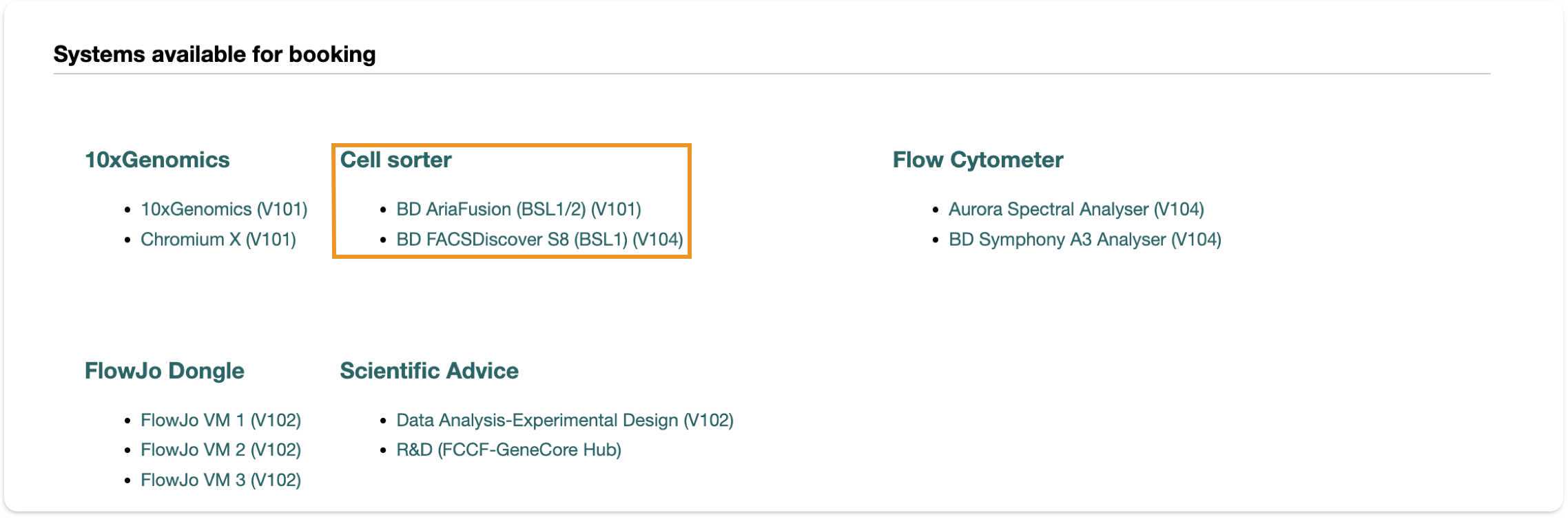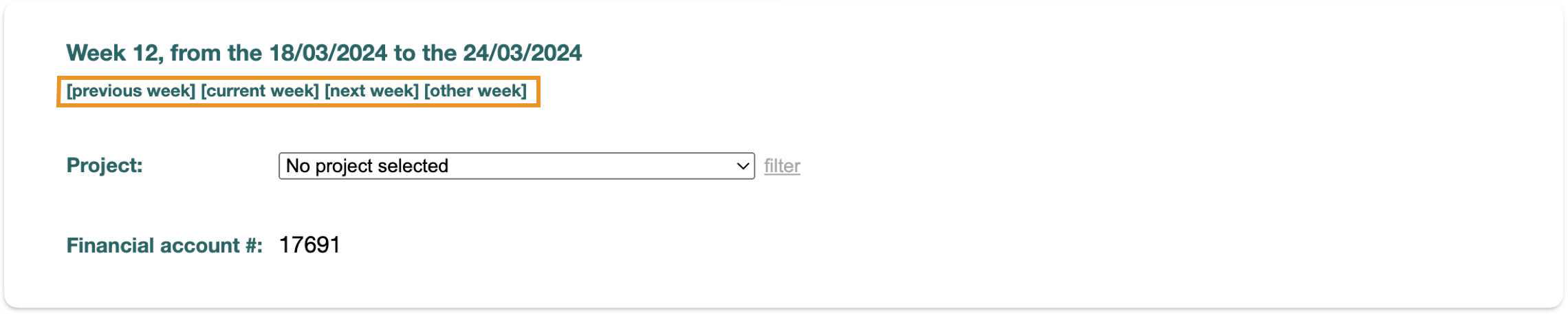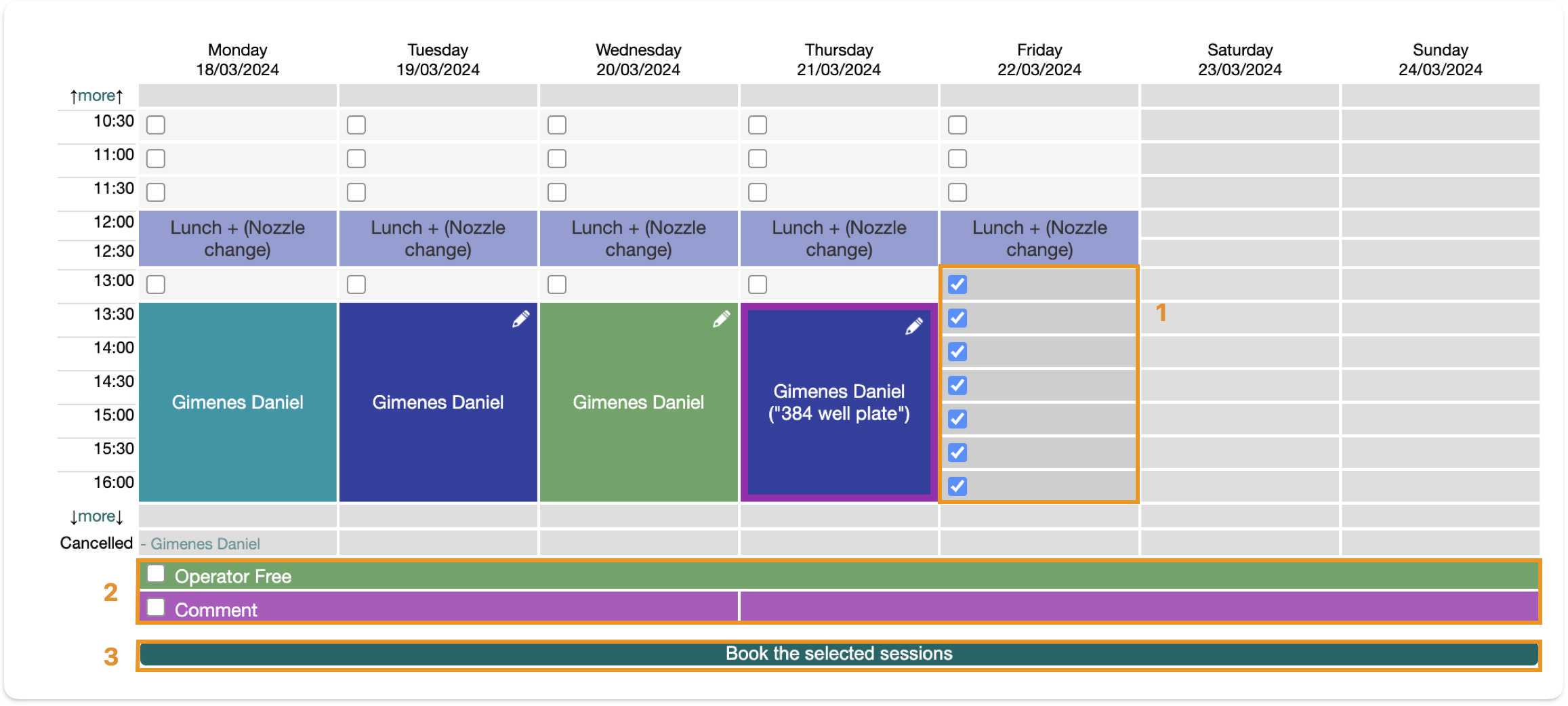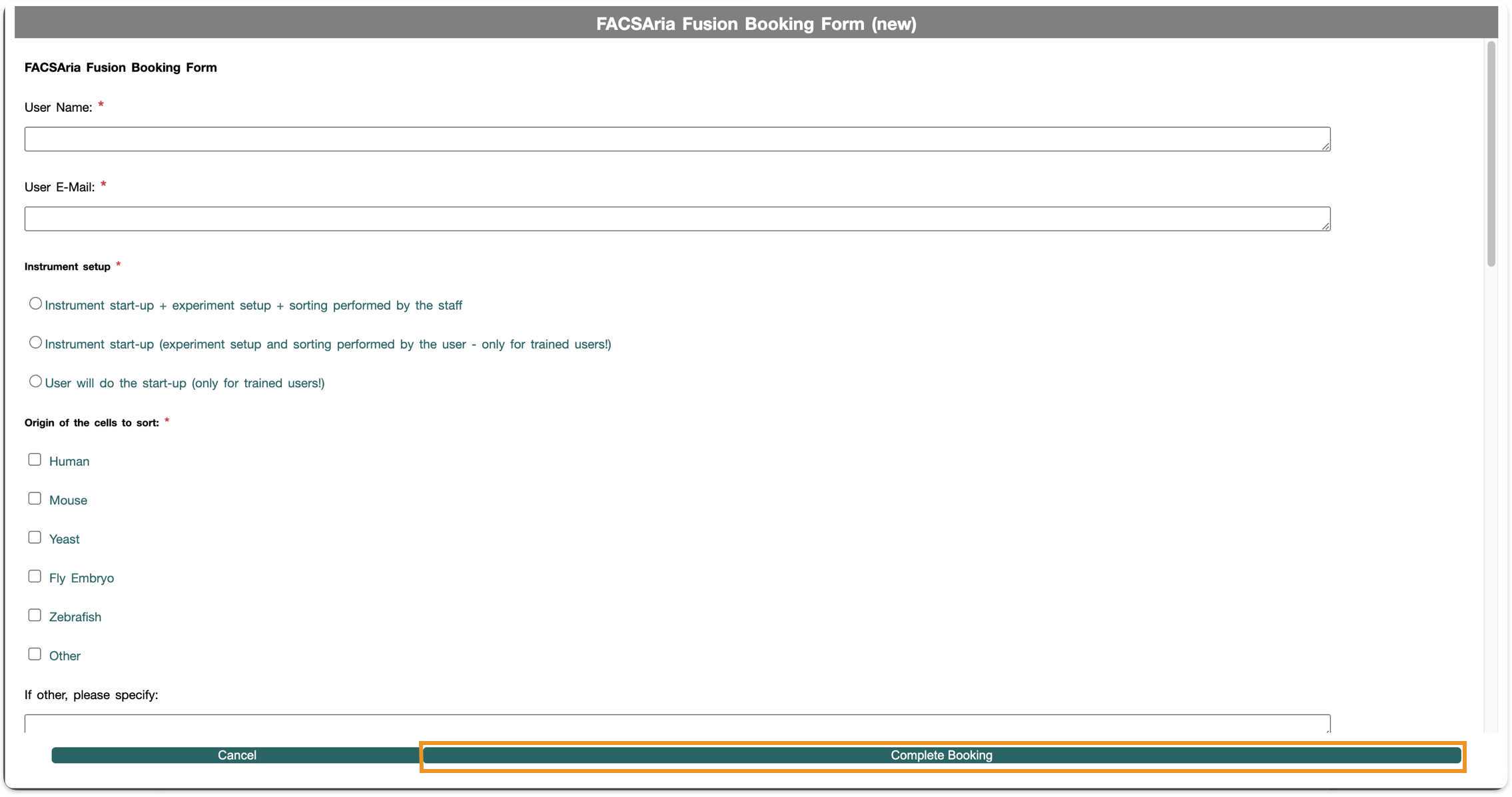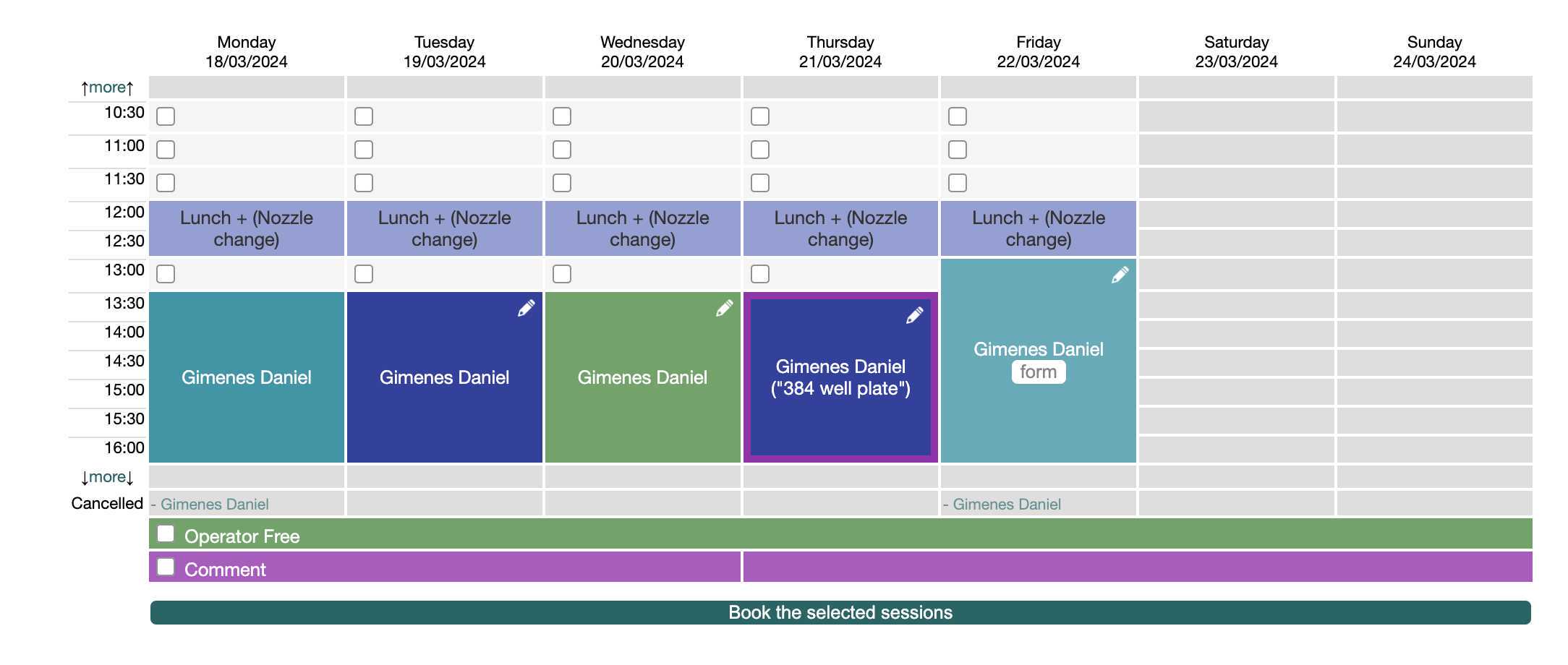How to book a sorting slot in PPMS
Daniel Gimenes
Abstract
Step by step protocol on how to book a cell sorter at EMBL's Flow Cytometry Core Facility
Steps
Access the PPMS calendar
Go to https://ppms.embl.de
The calendar is colour coded:
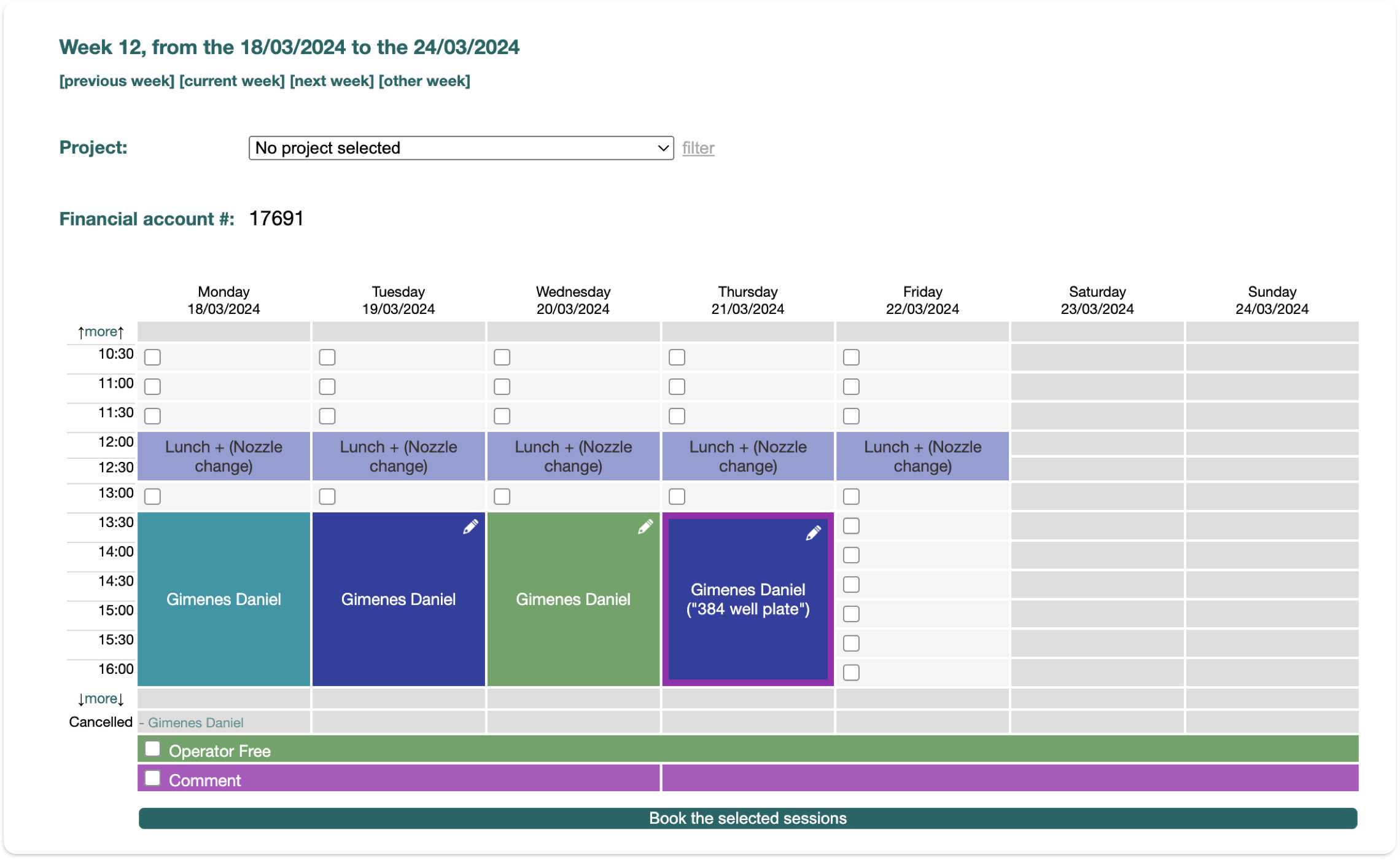
Dark grey: Not available for booking
You will find this colour:
- If you are not a novice (not a trained user), the over working and weekend hours slots will not be available for booking
- If you are trying to book the instrument with less than 48 hours until the time of the appointment.
Light blue: Intervention (not available for booking)
This one highlights periods in which the instrument is blocked for scheduled interventions (such as a sorter bi-weekly aseptic cleaning) or for when the staff is not available to support the sorting (in such occasion, trained users might still have the opportunity to sort - please let us know).
*Notice that the instrument is blocked for the staff lunch period from 12:00-13:00 and it is also the period in which the staff has more time to change the nozzle between sessions.
Teal: Booked session that still has to be confirmed
Blue: Staff confirmed the session
Green: Staff confirmed the session for Operator Free (trained) users
Purple border: Session contains a comment to convey a special environment (such as 384 wp sorting)
Light grey: available slots for booking