Exploring FlyBase Data Using QuickSearch
Steven J. Marygold, Steven J. Marygold, the FlyBase Consortium, the FlyBase Consortium
Abstract
FlyBase (www.flybase.org) is the primary online database of genetic, genomic, and functional information about Drosophila melanogaster. The long and rich history of Drosophila research, combined with recent surges in genomic-scale and high-throughput technologies, means that FlyBase now houses a huge quantity of data. Researchers need to be able to query these data rapidly and intuitively, and the QuickSearch tool has been designed to meet these needs. This tool is conveniently located on the FlyBase homepage and is organized into a series of simple tabbed interfaces that cover the major data and annotation classes within the database. This article describes the functionality of all aspects of the QuickSearch tool. With this knowledge, FlyBase users will be equipped to take full advantage of all QuickSearch features and thereby gain improved access to data relevant to their research. © 2023 The Authors. Current Protocols published by Wiley Periodicals LLC.
Basic Protocol 1 : Using the “Search FlyBase” tab of QuickSearch
Basic Protocol 2 : Using the “Data Class” tab of QuickSearch
Basic Protocol 3 : Using the “References” tab of QuickSearch
Basic Protocol 4 : Using the “Gene Groups” tab of QuickSearch
Basic Protocol 5 : Using the “Pathways” tab of QuickSearch
Basic Protocol 6 : Using the “GO” tab of QuickSearch
Basic Protocol 7 : Using the “Protein Domains” tab of QuickSearch
Basic Protocol 8 : Using the “Expression” tab of QuickSearch
Basic Protocol 9 : Using the “GAL4 etc” tab of QuickSearch
Basic Protocol 10 : Using the “Phenotype” tab of QuickSearch
Basic Protocol 11 : Using the “Human Disease” tab of QuickSearch
Basic Protocol 12 : Using the “Homologs” tab of QuickSearch
Support Protocol 1 : Managing FlyBase hit lists
INTRODUCTION
FlyBase (www.flybase.org) is the primary online database of genetic, genomic, and functional information about the model organism Drosophila melanogaster. Data are incorporated through curation of published research papers and via computational uploads of third-party datasets. Much of these data is partitioned across ∼20 “data classes” within FlyBase (Jenkins et al., 2022; Table 1). These include classical divisions, such as “genes,” “alleles,” or “references,” as well as more recent additions such as “sequence features,” “human disease models,” or “gene groups.” Certain data classes are associated with functional, phenotypic, or expression annotations, which themselves use terms from structured and controlled vocabularies (ontologies; Table 2). Links are made between all related objects. For example, a phenotype ontology term may be associated with a particular allele of a specified gene, all of which will be attributed to the source reference. This organization underlies the presentation of related data within distinct report pages within FlyBase and enables users to browse, navigate, and search effectively across the website.
| Data Class | Searchable via these QuickSearch tabs |
|---|---|
| Genetic/genomic data | |
| Aberrations | Search FlyBase, Data Class: Aberration |
| Alleles | Search FlyBase, Data Class: Allele |
| Balancers | Search FlyBase, Data Class: Balancer |
| Genes | Search FlyBase, Data Class: Gene |
| Insertions | Search FlyBase, Data Class: Insertion |
| Natural transposons | Search FlyBase, Data Class: Natural Transposon |
| Orthologs/paralogs | Homologs |
| Physical interactions | Search FlyBase, Data Class: Physical Interaction |
| Polypeptides | Search FlyBase, Data Class: Polypeptide |
| Sequence features | Search FlyBase, Data Class: Sequence Feature |
| Transcripts | Search FlyBase, Data Class: Transcript |
| Transgenic constructs | Search FlyBase, Data Class: Transgenic Construct |
| Reagents | |
| Cell lines | Search FlyBase, Data Class: Cell Line |
| Chemicals | Search FlyBase, Data Class: Chemical |
| Clones | Search FlyBase, Data Class: Clone |
| Experimental tools | Search FlyBase, Data Class: Experimental Tool |
| Stocks | Search FlyBase, Data Class: Stock |
| Strains | Search FlyBase, Data Class: Strain |
| Integrated data | |
| Datasets | Search FlyBase, Data Class: Dataset |
| Gene groups | Search FlyBase, Gene Groups, Data Class: Gene Group |
| Human disease models | Search FlyBase, Human Disease, Data Class: Human Disease Model |
| Pathways | Search FlyBase, Pathways, Data Class: Gene Group |
| Other | |
| Images | Search FlyBase, Data Class: Image |
| References | Search FlyBase, References, Data Class: Reference |
| Ontology | Used to annotate |
|---|---|
| Anatomy Ontology | Phenotypes, genetic interactions, expression |
| Development Ontology | Phenotypes, genetic interactions, expression |
| Disease Ontology | Disease models |
| FlyBase Ontology | Phenotypic class, mutagens, allele class, publication types |
| Gene Ontology | Function of genes and gene groups |
| Image Method Ontology | Images |
| Molecular Interaction Ontology | Physical interactions |
| Sequence Ontology | Sequence features and variants |
| Stock Ontology | Stock descriptions/collections |
The QuickSearch tool in FlyBase provides rapid querying of all these data classes, annotations, and ontologies through a series of concise tabbed interfaces (Table 3). QuickSearch is accessible directly from the homepage and is designed to provide quick and intuitive access to searches that users commonly need to perform. The “Search FlyBase” tab of QuickSearch allows for Google-like querying across all data classes, whereas the other tabs permit more targeted queries of particular data classes (References, Gene Groups, Pathways, Human Disease, Homologs, and Data Class), ontologies used during annotation [Gene Ontology (GO), Disease Ontology (DO)], or annotations associated with one or more these data classes (Expression, Phenotype, GAL4, etc.).
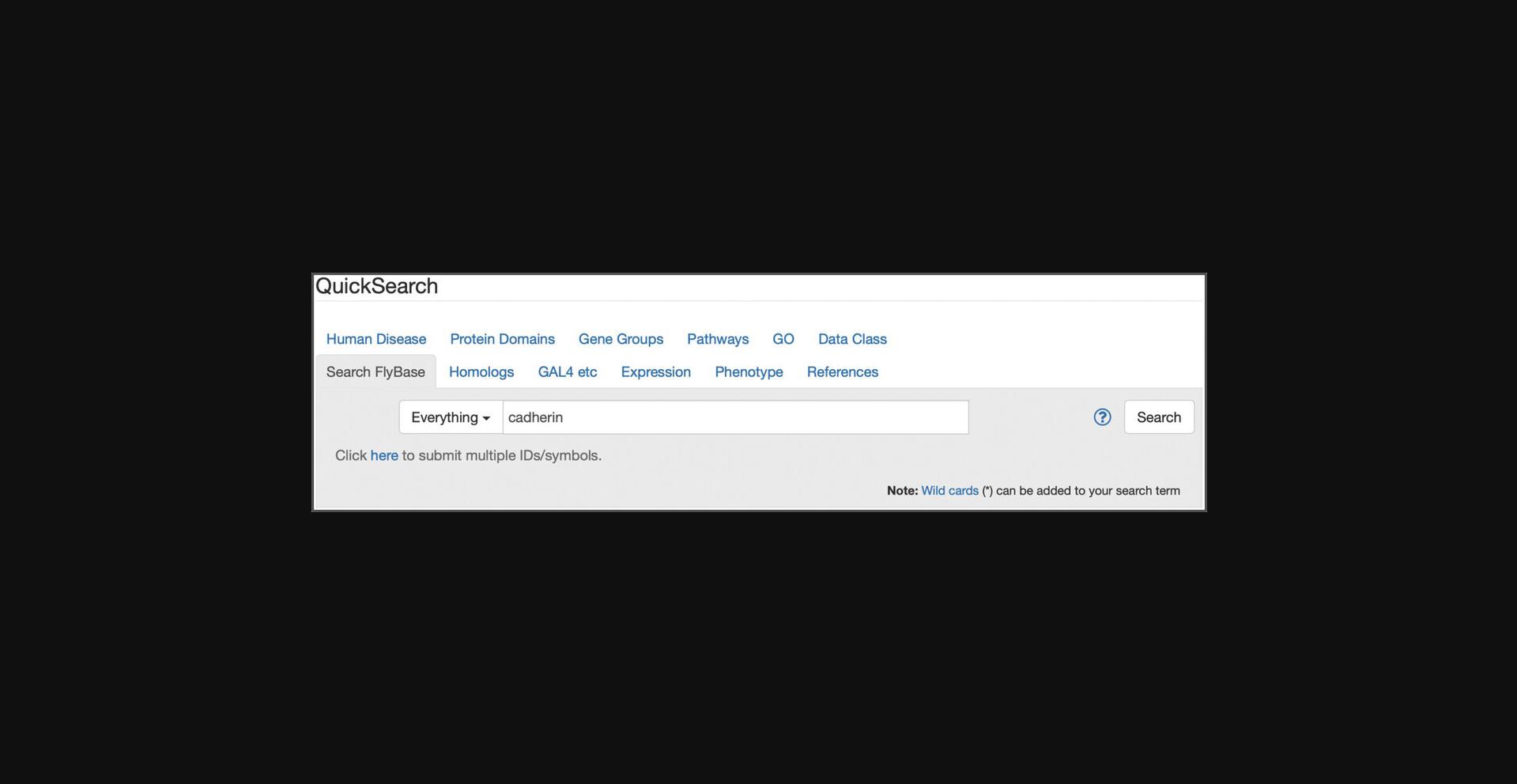
| QuickSearch tab | Search domain | Primary entity retrieved |
|---|---|---|
| Search FlyBase | All of database | All data classes and ontologies |
| Data Class | Single data class/ontology | Specified data class/ontology |
| References | Reference data class | References |
| Gene Groups | Gene Group data class | Gene groups |
| Pathways | Pathway data class | Pathways |
| GO | Gene ontology | GO terms |
| Protein Domains | Protein domain annotations | Genes |
| Expression | Expression annotations | Genes |
| GAL4 etc | Expression annotations | Alleles and transgenic constructs/insertions |
| Phenotype | Phenotype annotations | Alleles |
| Human Disease | Human Disease Model data class, disease ontology (DO), DO annotations, and OMIM associations | Human disease models, DO terms, genes/alleles associated with those models/terms |
| Homologs | Orthologs and paralogs | Genes |
The basic protocols in this article cover the functionality and usage of each QuickSearch tab in turn. The supporting protocol details effective management and processing of the hit lists generated from most QuickSearch queries. The concluding commentary section describes critical parameters to consider for successful searching, together with advice on interpreting search results and troubleshooting any problems. The protocols and screenshots are based on FlyBase release FB2022_06 (December 2022).
Basic Protocol 1: USING THE “SEARCH FlyBase” TAB OF QUICKSEARCH
This tab (Fig. 1) performs a comprehensive case-insensitive search of all FlyBase data classes and ontologies. It provides a “Google-like” functionality in that no prior knowledge of the content or organization of FlyBase data is required. The search box accepts any text, and all possible matches are retrieved and reported rapidly. The “Search FlyBase” tab is often the best place to start a search of data within FlyBase.
Necessary Resources
Hardware
- Computer or other device with access to the internet
Software
- An up-to-date web browser, such as Firefox, Chrome, or Safari, with JavaScript and cookies enabled
1.Click on the Search FlyBase tab of QuickSearch (www.flybase.org).
2.Choose whether to restrict the search to “ID/Symbol/Name” (the default) or to search for matches in the text of all report fields by selecting “Everything” in the drop-down menu.
3.Enter one or more search terms.
4.Click the “Search” button or press “enter.”
5.View the hit list of results matching the search criteria.
6.Click on an individual entry to view its report page or choose to perform another action on the hit list (see Support Protocol 1).
Basic Protocol 2: USING THE “DATA CLASS” TAB OF QuickSearch
If a query is well defined, it is useful to perform a more targeted search than that offered by the Search FlyBase tab to reduce/prevent false positive results. This can be achieved using the “Data Class” tab (Fig. 2) where queries can be restricted to a single class of data (Table 1) or ontology (Table 2). This functionality is particularly useful for querying specific data classes/ontologies that do not have a dedicated QuickSearch tab.
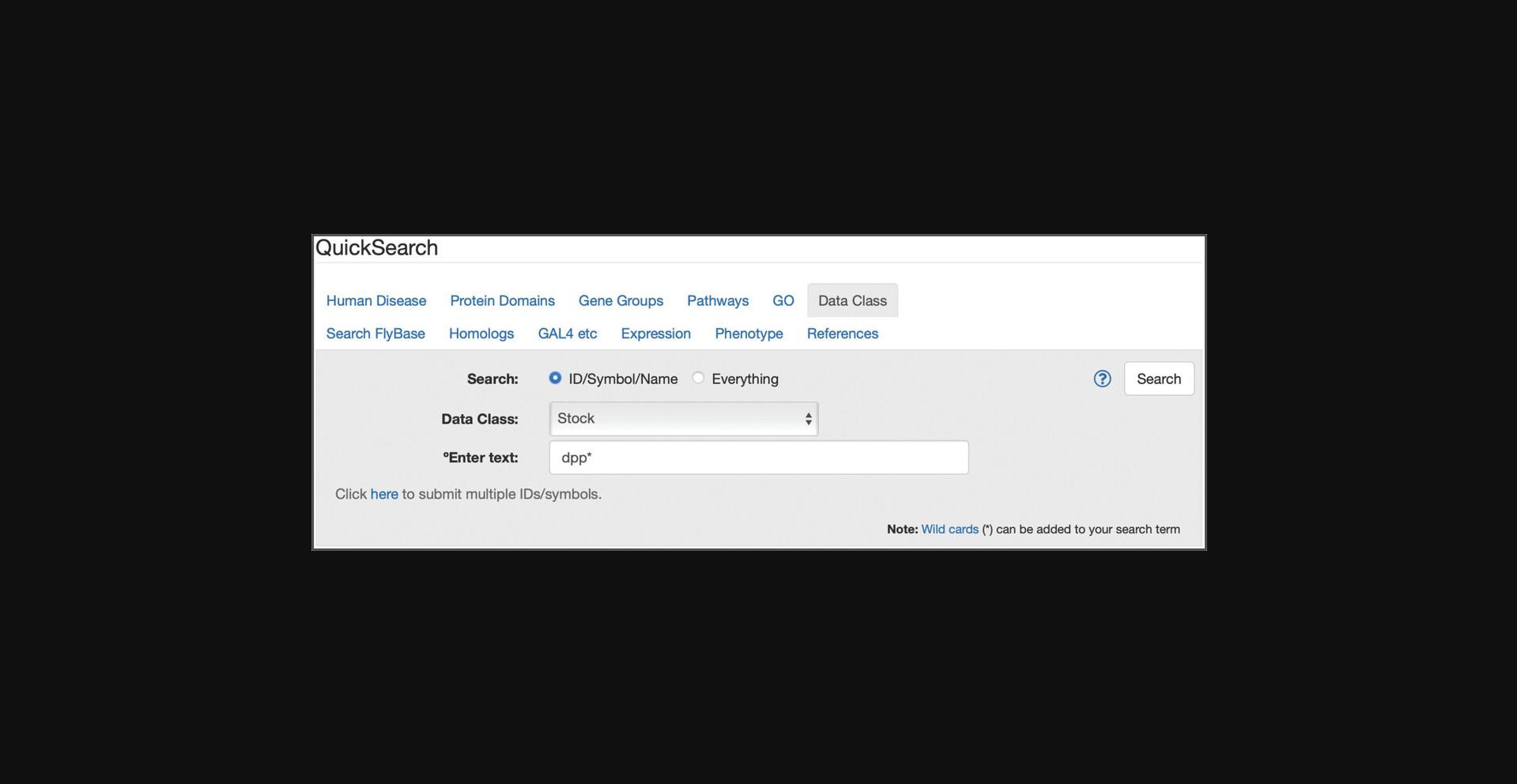
Necessary Resources
Hardware
- Computer or other device with access to the internet
Software
- An up-to-date web browser, such as Firefox, Chrome, or Safari, with JavaScript and cookies enabled
1.Click on the Data Class tab of QuickSearch (www.flybase.org).
2.Select the desired data class or ontology from the drop-down menu.
3.Choose whether to restrict the search to “ID/Symbol/Name” (the default) or to search for matches in the text of all report fields by clicking the “Everything” button.
4.Enter one or more search terms appropriate to the selected class/ontology.
5.Click the “Search” button or press “enter.”
6.View the hit list of results matching the search criteria.
7.Click on an individual entry to view its report page or choose to perform another action on the hit list (see Support Protocol 1).
Basic Protocol 3: USING THE “REFERENCES” TAB OF QuickSearch
FlyBase maintains a large and varied bibliography of Drosophila -specific publications (Marygold et al., 2013). It currently comprises >237,000 references, covering ∼40 distinct publication types, with dates of publication extending from the 17th century to the present day. Approximately half of these references are primary research papers, identified through regular searches of the NCBI PubMed database. Other publication types include reviews, commentaries, and errata (also identified in PubMed), as well as otherwise unpublished “personal communications” from the Drosophila community and internal “FlyBase analyses.” The entire FlyBase bibliography is searchable using the “References” tab (Fig. 3).
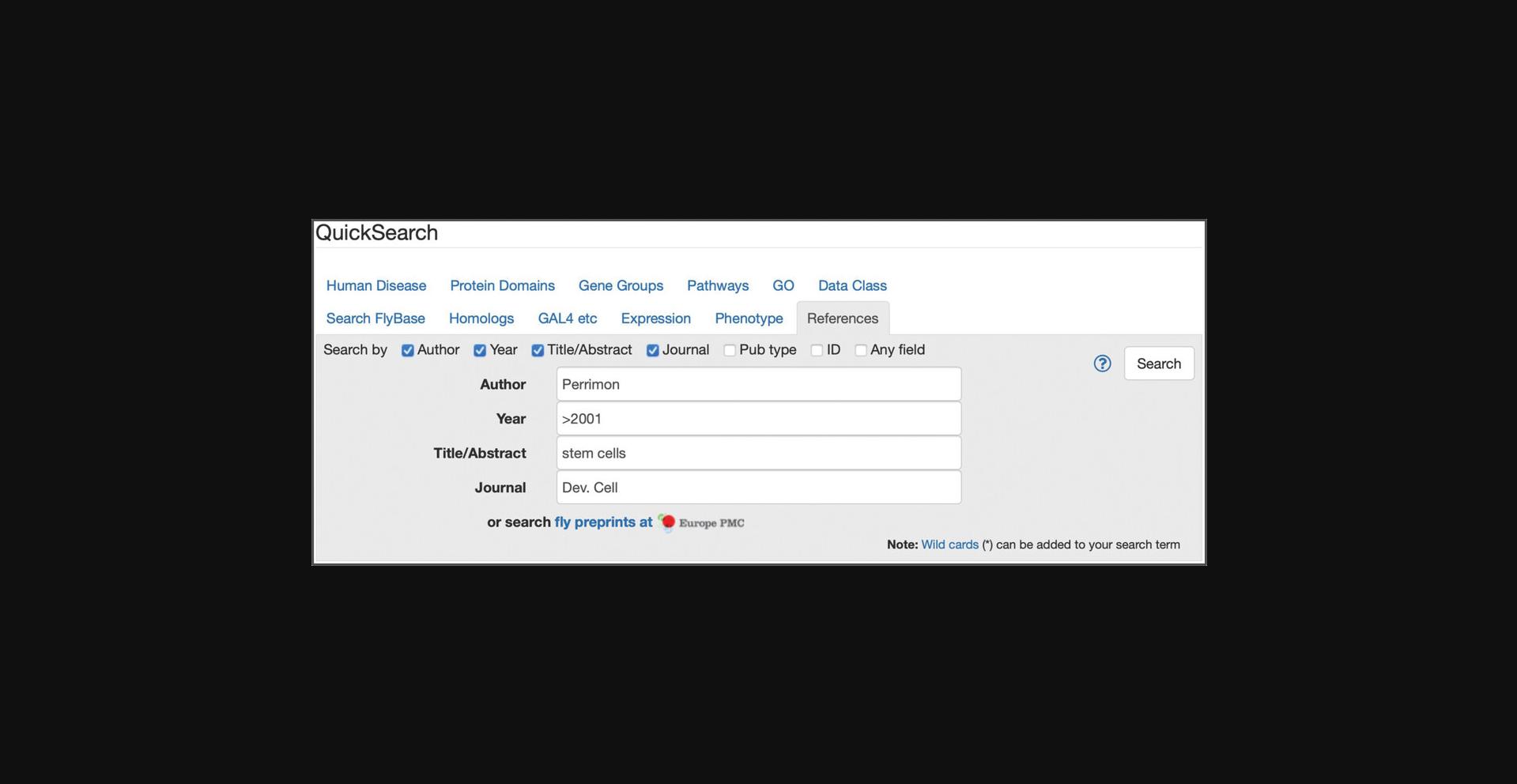
Necessary Resources
Hardware
- Computer or other device with access to the internet
Software
- An up-to-date web browser, such as Firefox, Chrome, or Safari, with JavaScript and cookies enabled
1.Click on the References tab of QuickSearch (www.flybase.org).
2.Add search terms using the default “Any field” option or click the appropriate box to use additional, more specific search fields.
3.Enter one or more terms that are appropriate to the selected field.
4.Click the “Search” button or press “enter.”
5.View the hit list of matching references.
6.Click on an individual reference to view its Reference Report or choose to perform another action on the hit list (see Support Protocol 1).
Basic Protocol 4: USING THE “GENE GROUPS” TAB OF QuickSearch
The Gene Groups resource in FlyBase comprises manually compiled sets of D. melanogaster genes that share a set of characteristics (Attrill et al., 2016). Examples include evolutionarily related gene families (e.g., actins and odorant receptors), subunits of macromolecular complexes (e.g., spliceosomes and ribosomes), and gene products with a common molecular function (e.g., deubiquitinases and GTPase activating proteins). These collections are useful starting points for further analyses and explorations of associated data, both within FlyBase and in other species databases. All groups are searchable and browsable via the “Gene Groups” tab (Fig. 4).
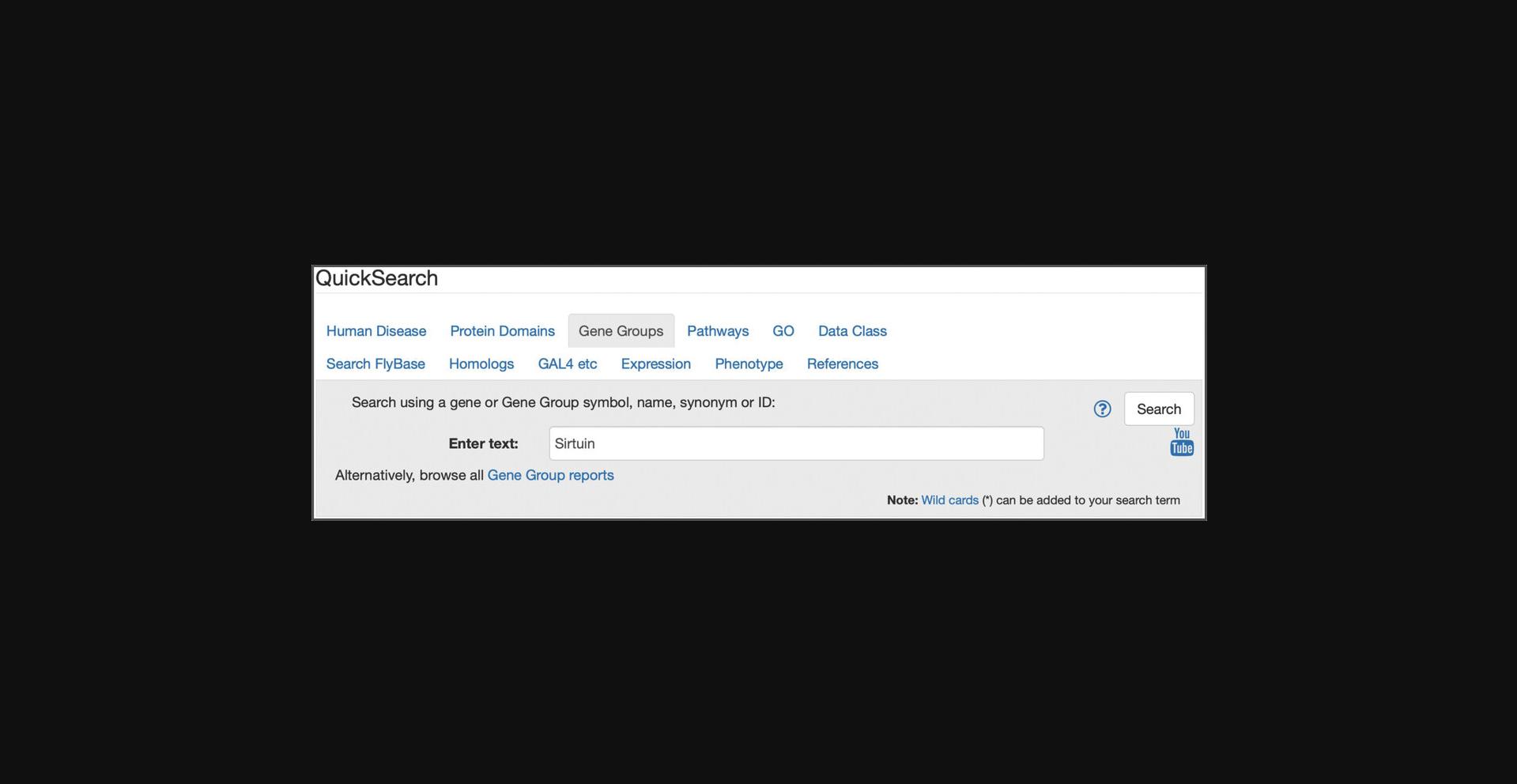
Necessary Resources
Hardware
- Computer or other device with access to the internet
Software
- An up-to-date web browser, such as Firefox, Chrome, or Safari, with JavaScript and cookies enabled
1.Click on the Gene Groups tab of QuickSearch (www.flybase.org).
2.Enter a name, a symbol, or any other identifier corresponding to a group or a gene member.
3.Click the “Search” button or press “enter.”
4.View the hit list of matching gene groups.
5.Click on an individual group to view its Gene Group Report or choose to perform another action on the hit list (see Support Protocol 1).
Basic Protocol 5: USING THE “PATHWAYS” TAB OF QuickSearch
The Pathways resource in FlyBase is a sub-category of the Gene Group resource and comprises sets of D. melanogaster genes whose products have been experimentally shown to act within or regulate a signaling pathway (Larkin et al., 2021). All Pathway Reports are compiled manually by FlyBase curators based on the research literature, using standards for inclusion agreed by the GO consortium (The Gene Ontology Consortium, 2021). They are searchable and browsable via the “Pathways” tab (Fig. 5).
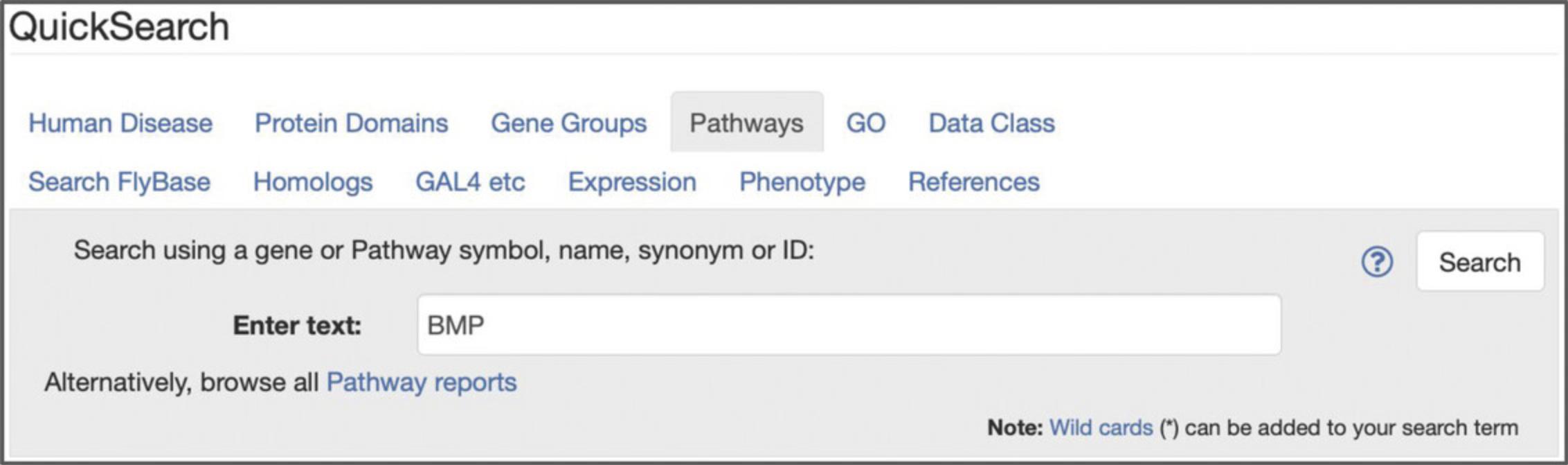
Necessary Resources
Hardware
- Computer or other device with access to the internet
Software
- An up-to-date web browser, such as Firefox, Chrome, or Safari, with JavaScript and cookies enabled
1.Click on the Pathways tab of QuickSearch (www.flybase.org).
2.Enter a name, a symbol, or any other identifier corresponding to a pathway or a pathway member.
3.Click the “Search” button or press “enter.”
4.View the hit list of matching pathways.
5.Click on an individual pathway to view its Pathway Report or choose to perform another action on the hit list (see Support Protocol 1).
Basic Protocol 6: USING THE “GO” TAB OF QuickSearch
The GO is used in FlyBase and many other biological databases to describe the attributes of gene products in terms of their molecular functions, associated biological processes, and cellular components (The Gene Ontology Consortium, 2021; Tweedie et al., 2009). The GO tab (Fig. 6) can be used to find terms of interest within the GO and then identify Drosophila genes (or gene groups) annotated with those terms.
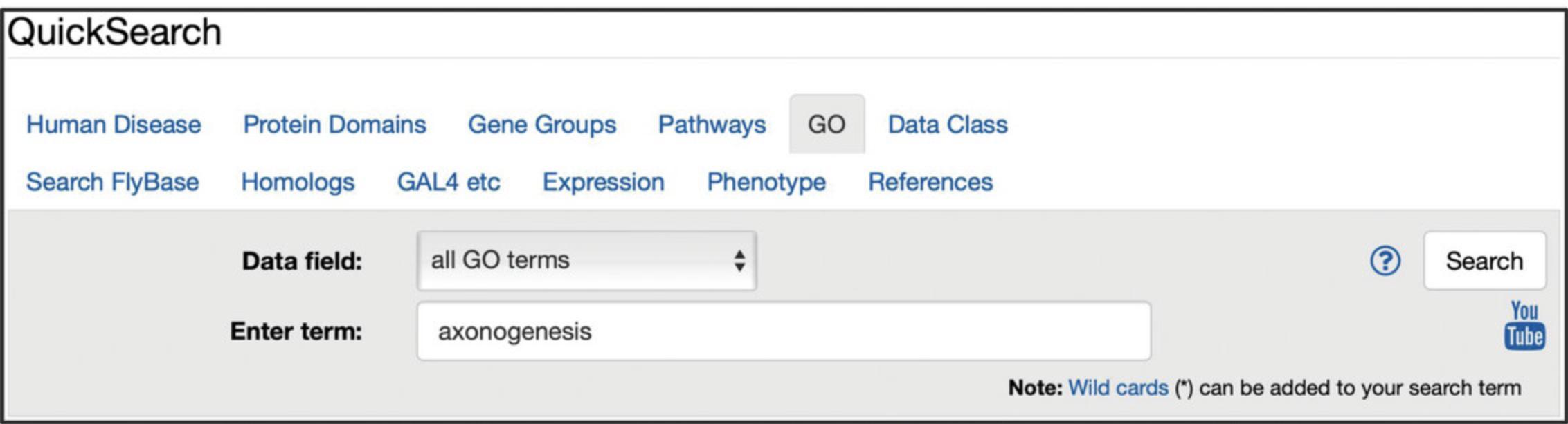
Necessary Resources
Hardware
- Computer or other device with access to the internet
Software
- An up-to-date web browser, such as Firefox, Chrome, or Safari, with JavaScript and cookies enabled
1.Click on the GO tab of QuickSearch (www.flybase.org).
2.Choose to search “all GO terms” (which is the default) or to restrict the search to the individual “molecular function,” “biological process,” or “cellular component” ontologies by using the “Data field” drop-down menu.
3.Enter the search text or identifier.
4.Click the “Search” button or press “enter.”
5.View the hit list of matching GO terms.
6.Click on the desired GO term to view its Term Report page.
7.If present, click the “Genes” (or “Gene Groups”) button within the “Annotations” section to view a hit list of genes (or gene groups) annotated with the given term or any of its child terms.
8.Click on an individual gene (or gene group) to view its report page and associated GO annotations or choose to perform another action on the hit list (see Support Protocol 1).
Basic Protocol 7: USING THE “PROTEIN DOMAINS” TAB OF QuickSearch
This tab (Fig. 7) is used to generate lists of D. melanogaster genes whose protein products have a specified domain or functional site, as determined by InterPro (Paysan-Lafosse et al., 2023). InterPro integrates protein signatures from several individual sources (including Pfam and SMART) and then associates InterPro entries with protein products in the UniProtKB collection (The UniProt Consortium, 2021). UniProtKB IDs are linked to gene records in FlyBase, thereby providing the connection between InterPro protein features and D. melanogaster genes.
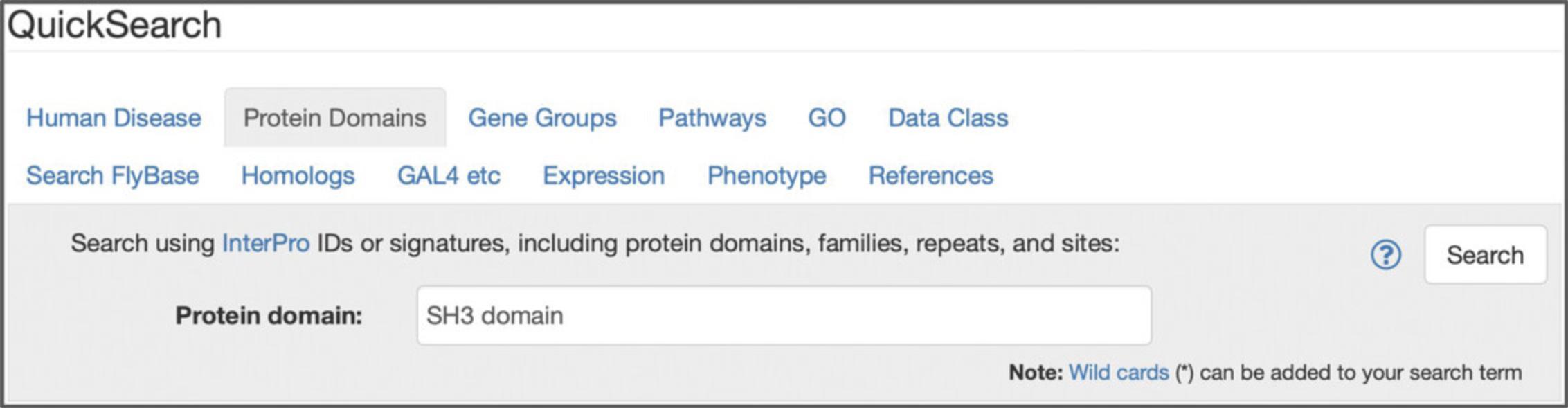
Necessary Resources
Hardware
- Computer or other device with access to the internet
Software
- An up-to-date web browser, such as Firefox, Chrome, or Safari, with JavaScript and cookies enabled
1.Click on the Protein Domains tab of QuickSearch (www.flybase.org).
2.Enter a search term or an identifier.
3.Click the “Search” button or press “enter.”
4.View the hit list of genes whose product(s) are associated with the specified search term.
5.Click on an individual gene to view its Gene Report or choose to perform another action on the hit list (see Support Protocol 1).
Basic Protocol 8: USING THE “EXPRESSION” TAB OF QuickSearch
This tab (Fig. 8) is used to search for D. melanogaster genes with a specified spatial and/or temporal expression pattern, as curated from low-throughput studies of the transcript or polypeptide described in the literature. Expression data may be searched by developmental stage, anatomy/cell type, or subcellular location, or any combination of these. The lower panel of the Expression tab allows access to different options for querying or browsing high-throughput RNA-Seq expression data.
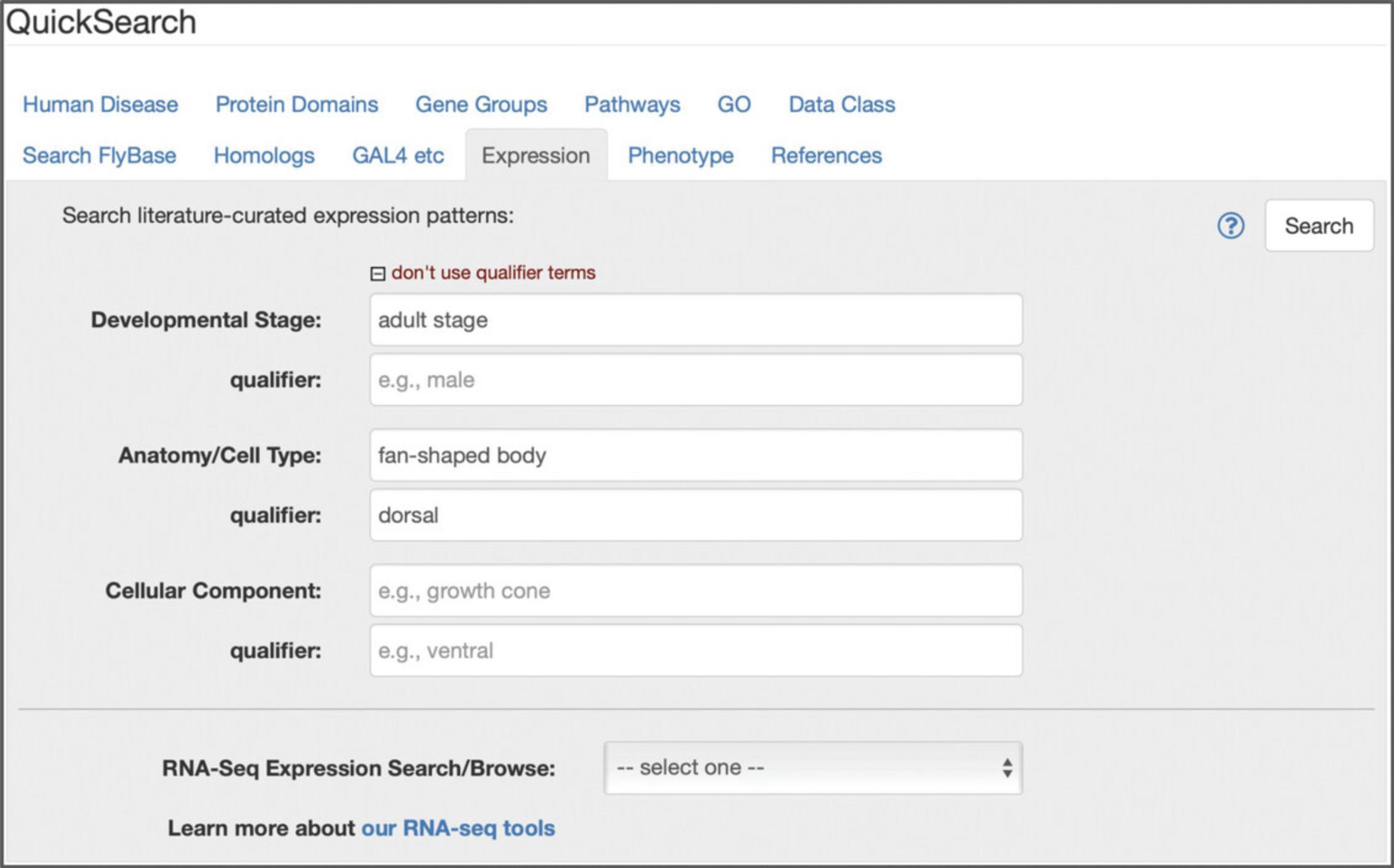
Necessary Resources
Hardware
- Computer or other device with access to the internet
Software
- An up-to-date web browser, such as Firefox, Chrome, or Safari, with JavaScript and cookies enabled
1.Click on the Expression tab of QuickSearch (www.flybase.org).
2.Enter a term into the “Developmental Stage,” “Anatomy/Cell Type,” or “Cellular Component” field.
3.If desired, click the “refine search by adding qualifier terms” text and enter a field-appropriate “qualifier” term in the box that appears below the main search box.
4.If desired, repeat steps 1 and 2 for the other search field(s).
5.Click the “Search” button or press “enter.”
6.View the hit list of genes that exhibit a transcript or protein expression pattern matching the search criteria.
7.Click on an individual gene to view its Gene Report or choose to perform another action on the hit list (see Support Protocol 1).
Basic Protocol 9: USING THE “GAL4 ETC” TAB OF QuickSearch
This tab (Fig. 9) allows searching for GAL4 drivers, other binary system drivers (e.g., lexA and QF), and non-binary reporters (e.g., lacZ or GFP) by temporal–spatial expression patterns, as curated from the literature (Thurmond et al., 2019). Expression data may be searched by developmental stage, anatomy/cell type, or subcellular location, or any combination of these. Alternatively, the lower panel of the “GAL4 etc” tab can be used to search for drivers/reporters that reflect the expression pattern of a specific gene (Larkin et al., 2021). This tab also provides access to an interactive table of “Frequently Used GAL4 Drivers” by clicking on the relevant text at the bottom of the tab. This table includes the most ordered GAL4 stocks from the Bloomington Drosophila Stock Center and drivers that have been curated to more than 20 publications (Larkin et al., 2021).
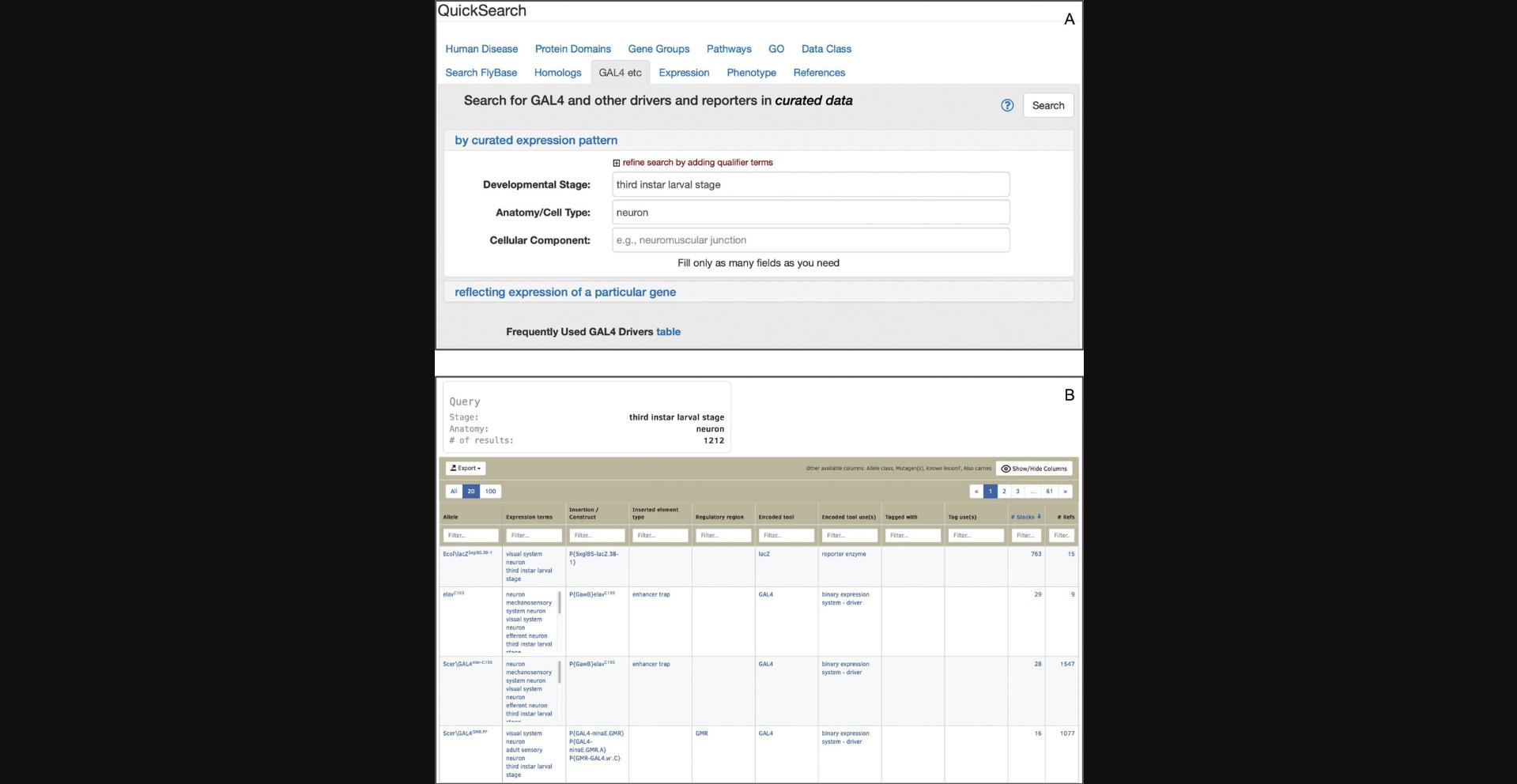
Necessary Resources
Hardware
- Computer or other device with access to the internet
Software
- An up-to-date web browser, such as Firefox, Chrome, or Safari, with JavaScript and cookies enabled
1.Click on the GAL4 etc tab of QuickSearch (www.flybase.org). Choose whether to search for drivers/reporters by their curated expression pattern (upper panel) or by the gene whose expression they reflect (lower panel).
Search by curated expression pattern
2.If necessary, click on the “by curated expression pattern” text to expand this section (Fig. 9A).
3.Enter a term into the “Developmental Stage,” “Anatomy/Cell Type,” or “Cellular Component” field.
4.If desired, click the “refine search by adding qualifier terms” text and enter a field-appropriate “qualifier” term in the box that appears below the main search box.
5.If desired, repeat steps 1 and 2 for the other search field(s).
6.Click the “Search” button or press “enter.”
7.View the integrated table of drivers/reporters that exhibit an expression pattern matching the search criteria (Fig. 9B).
8.Click on an individual allele, construct, or insertion to view its report page.
Search by gene
9.Click on the “reflecting expression of a particular gene” text to expand this section.
10.Enter a gene symbol or ID into the search box.
11.Click the “Search” button or press “enter.”
12.View the integrated table of drivers/reporters that exhibit an expression pattern matching the search criteria.
13.Click on an individual allele, construct, or insertion to view its report page.
Basic Protocol 10: USING THE “PHENOTYPE” TAB OF QuickSearch
This tab (Fig. 10) can be used to search for alleles (both classical and transgenic) associated with a specific class of phenotype, such as “lethal,” “sterile,” or “abnormal behavior,” or alleles that affect a certain anatomical or subcellular structure (Drysdale, 2001). These searches may be conducted in combination to retrieve alleles that match both criteria. There is also the option of restricting each search to a particular developmental stage.
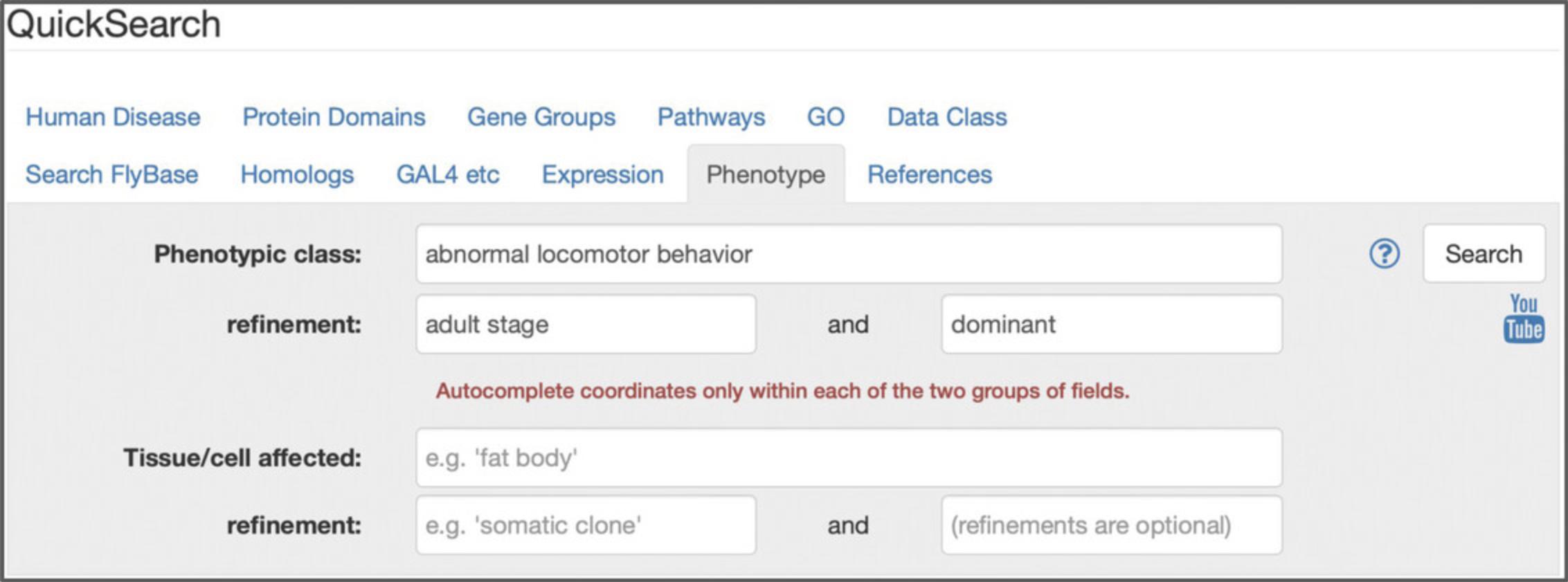
Necessary Resources
Hardware
- Computer or other device with access to the internet
Software
- An up-to-date web browser, such as Firefox, Chrome, or Safari, with JavaScript and cookies enabled
1.Click on the Phenotype tab of QuickSearch (www.flybase.org).
2.Enter a term in the “Phenotypic class” or the “Tissue/cell affected” fields.
3.If desired, fill in one or both “refinement” boxes.
4.If desired, repeat steps 1 and 2 for the other search field.
5.Click the “Search” button or press “enter.”
6.View the hit list of alleles associated with phenotype(s) matching the search criteria.
7.Click on an individual allele to view its Allele Report or choose to perform another action on the hit list (see Support Protocol 1).
Basic Protocol 11: USING THE “HUMAN DISEASE” TAB OF QuickSearch
The Human Disease tab (Fig. 11) allows access to data relevant to human disease models in D. melanogaster , which may be generated by expressing a human transgene in flies or by manipulating the fly ortholog(s) (Millburn et al., 2016). Diseases may be searched using terms from Online Mendelian Inheritance in Man (OMIM; Amberger et al., 2019) or the Disease Ontology (DO; Schriml et al., 2022); the DO is used in FlyBase to annotate classical and transgenic alleles that generate, ameliorate, or exacerbate a model of human disease. Genes and alleles annotated/associated with DO/OMIM terms can also be searched in this tab. Finally, this tab allows searching and browsing of Human Disease Model Reports, which are manually compiled reports that integrate all relevant data for diseases specifically modeled in Drosophila.
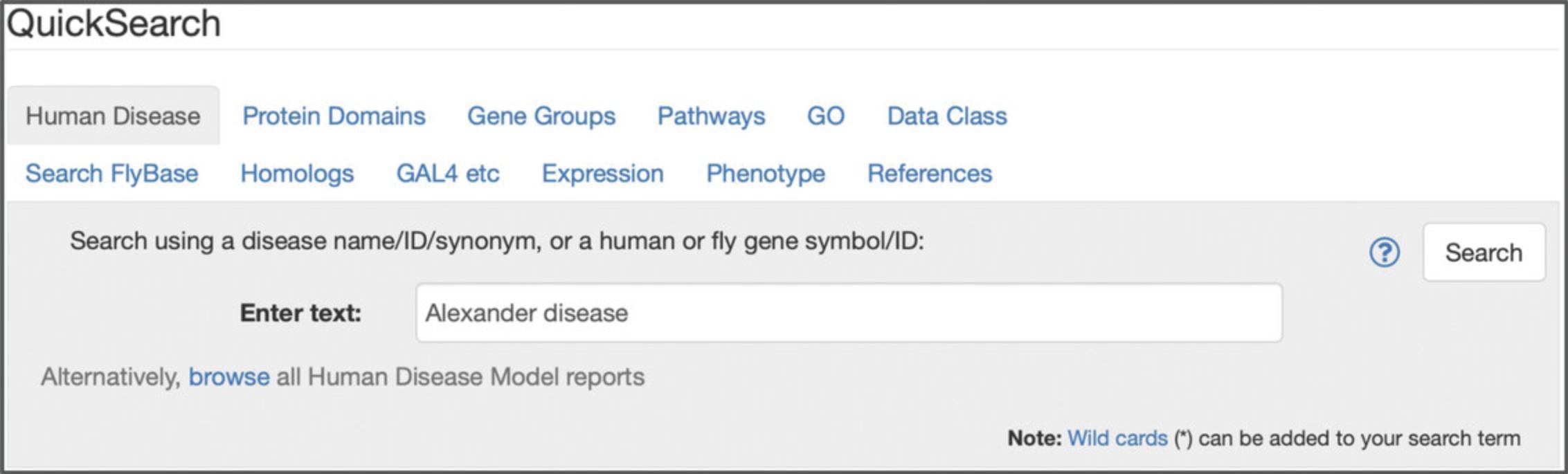
Necessary Resources
Hardware
- Computer or other device with access to the internet
Software
- An up-to-date web browser, such as Firefox, Chrome, or Safari, with JavaScript and cookies enabled
1.Click on the Human Disease tab of QuickSearch (www.flybase.org).
2.Enter a term or an identifier corresponding to a disease, a human/fly gene, or an allele.
3.Click the “Search” button or press “enter.”
4.View the hit list of human disease models, DO terms, genes, and/or alleles matching the search criteria.
5.Click on an individual entry to view its corresponding report page or choose to perform another action on the hit list (see Support Protocol 1).
Basic Protocol 12: USING THE “HOMOLOGS” TAB OF QuickSearch
This tab (Fig. 12) can be used to quickly search for orthologs of D. melanogaster , human, or other model organism genes, as well as paralogs of D. melanogaster genes, as provided by the DRSC Integrative Ortholog Prediction Tool (DIOPT) (Hu et al., 2011). DIOPT integrates predictions from many different algorithms based on sequence homology, phylogenetic trees, and functional similarity.
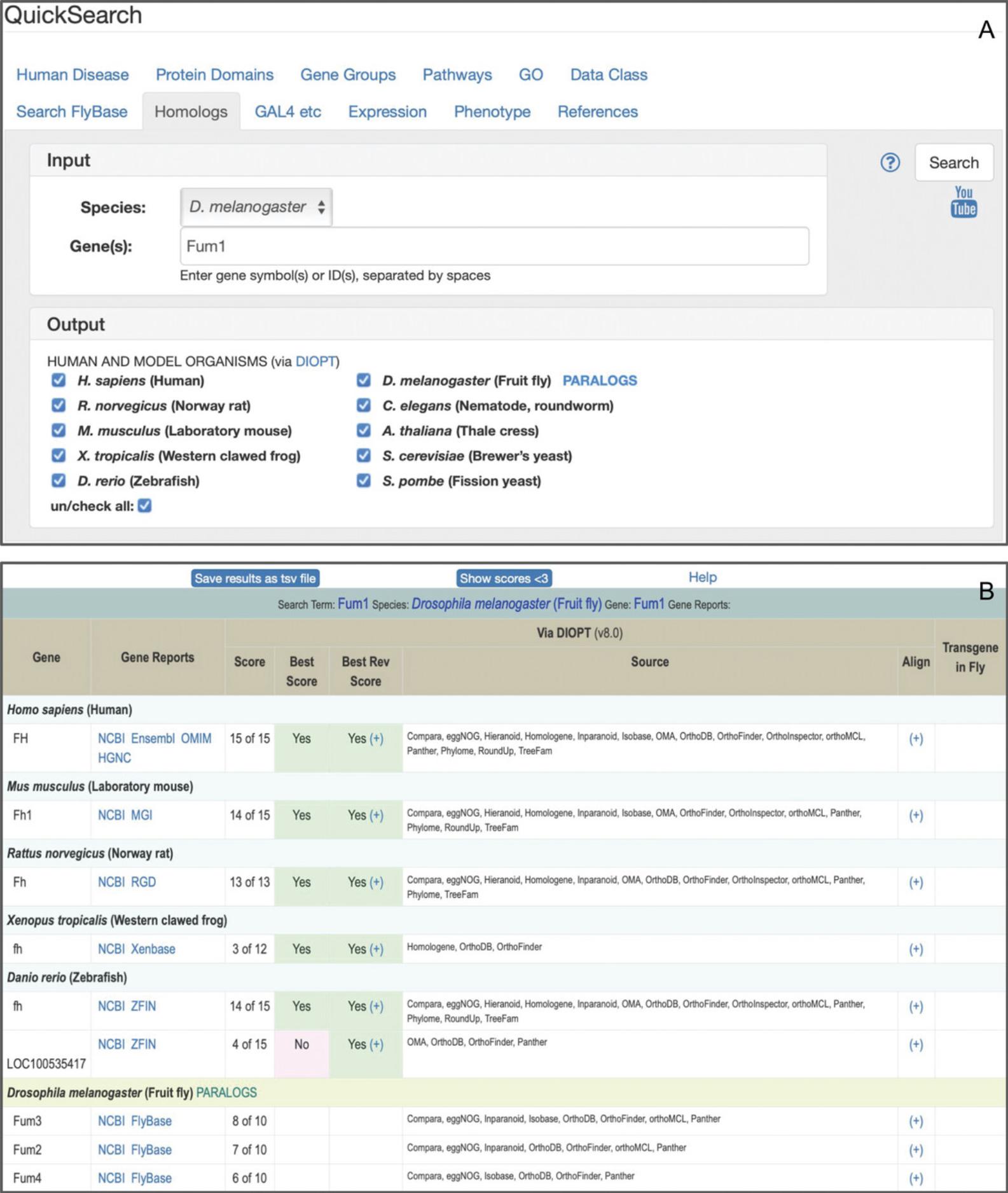
Necessary Resources
Hardware
- Computer or other device with access to the internet
Software
- An up-to-date web browser, such as Firefox, Chrome, or Safari, with JavaScript and cookies enabled
1.Click on the Homologs tab of QuickSearch (www.flybase.org).
2.Select the input species from the “Species” drop-down menu (Fig. 12A).
3.Enter one or more gene symbols/identifiers in the adjacent “Gene(s)” box.
4.Select one or more output species using the checkboxes.
5.Click the “Search” button or press “enter.”
6.View the results table (Fig. 12B).
7.If desired, click on the “+” symbol in the “Best Rev Score” column to perform a new homolog search with the given gene as the input.
8.If desired, click on the “+” symbol in the “Align” column to view a pairwise alignment of the amino acid sequences.
9.If desired, click on a link in the “Gene Reports” or “Transgene in Fly” columns to view the corresponding Gene Report.
10.If desired, download the visible results table as a TSV file.
Support Protocol 1: MANAGING FlyBase HIT LISTS
Most QuickSearch tabs return results as a “hit list” (Gramates et al., 2022; Jenkins et al., 2022; Thurmond et al., 2019; Fig. 13). In addition to presenting the data matching the search criteria, hit lists offer several powerful options to review, refine, convert, analyze, and export those data. The default view of a hit list is a “List” (Fig. 13A). This view can accommodate mixed data classes and presents each search result in a panel providing an extended overview of associated information. Alternatively, for results comprising a single data class, a hit list may be viewed as a “Table” by selecting that option under the “View as” text at the top of the page (Fig. 13B). In this case, search results are shown as separate rows of a table that has sortable columns showing associated data. Hit lists comprising a single data class may also be processed using the “Convert,” “Export,” and “Analyze” buttons. The following support protocol presents a guide to using these hit list features.
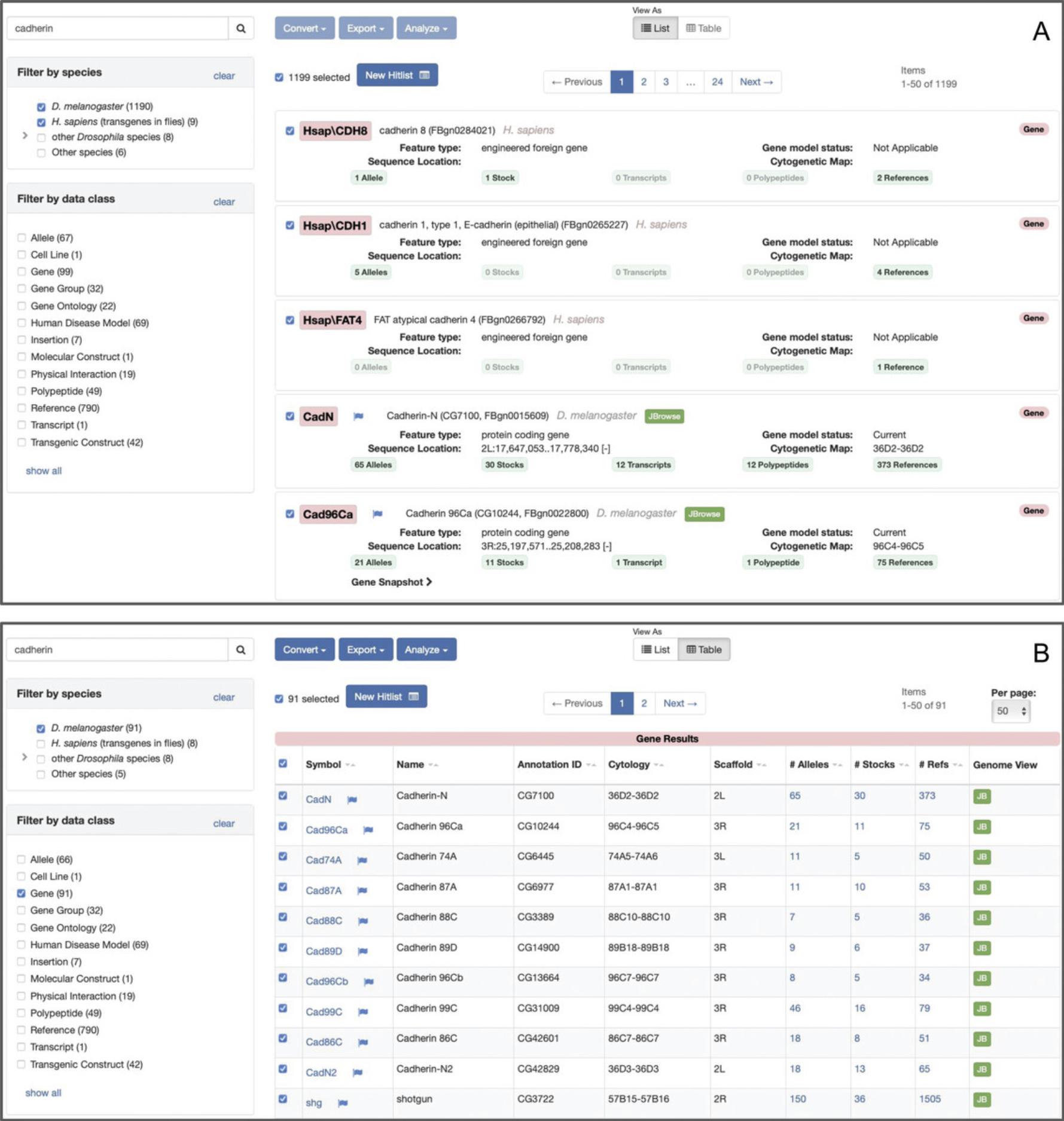
Necessary Resources
Hardware
- Computer or other device with access to the internet
Software
- An up-to-date web browser, such as Firefox, Chrome, or Safari, with JavaScript and cookies enabled
1.Obtain a hit list by following one of the applicable basic protocols above or through another route within FlyBase (www.flybase.org).
2.If desired, (de)select individual entries in the hit list by clicking the checkbox next to the entry. All results can be (de)selected by clicking the checkbox at the top of the list of entries. This step may be performed at any point during filtering/processing.
3.If desired/applicable, include or exclude data from different species by using the checkboxes in the “Filter by Species” box on the left of the page.
4.If desired/applicable, include or exclude data from different data classes and ontologies by using the checkboxes in the “Filter by data class” box on the left of the page.
5.If desired and if a hit list comprises a single data class, click on the “Convert” button at the top of the page to convert selected entries into a different applicable data class. Doing so generates a new hit list of the converted data class.
6.If desired and if a hit list comprises a single data class, click on the “Export” button at the top of the page to export selected entries into a different applicable FlyBase tool or as a downloadable file.
7.If desired and if a hit list comprises a single data class, click on the “Analyze” button at the top of the page to analyze frequency values as histograms or view interaction maps of the selected entries, as applicable.
COMMENTARY
Background Information
Several improvements have been made to the interface and functionality of the QuickSearch tool since it was described in the previous protocol (Marygold et al., 2016). For example, two new tabs (“GAL4 etc” and “Pathways”) have been added to facilitate searching of driver/reporter lines and FlyBase signaling pathway reports (Larkin et al., 2021; Thurmond et al., 2019), whereas two other tabs [“Human Disease” and “Homologs” (previously “Orthologs”)] have undergone substantial revision (Gramates et al., 2022). Moreover, several aspects of QuickSearch were enhanced in conjunction with a general website upgrade in 2017, resulting in a refreshed interface and the transfer of all filtering options to the resulting hit list pages (Thurmond et al., 2019). Online documentation for QuickSearch has also been updated and links to YouTube tutorials have been added to tabs where available.
The QuickSearch tool allows rapid querying across all FlyBase data classes, ontologies, and major data annotations through a concise and intuitive interface. However, the input parameters and output processing options of QuickSearch are relatively limited, meaning that certain types of data (principally genomic data) and queries are not accessible via this tool. FlyBase provides an extensive set of additional tools to accommodate these use cases (St Pierre et al., 2014). For example, the QueryBuilder tool can be used to construct multi-leg queries that search on a field-by-field basis, whereas three different RNA-Seq tools offer the ability to search modENCODE RNA-Seq data based on expression patterns or region-specific expression levels. Other genomic data may be searched via BLAST, JBrowse, CytoSearch, or Feature Mapper. These tools, together with documentation on their use, are accessible via the “Tools” menu of the navigation bar present on every FlyBase webpage.
Critical Parameters
It is important to use a QuickSearch tab that is suitable for the query. Most tabs search only a specific data class, ontology, or annotation and will result in an unproductive search if a term outside that class is entered. If in doubt or if a broad search is intended, then use the “Search FlyBase” tab. Note that orthological/paralogical and genomic data are outside the scope of this tab. In these cases, use the Homologs QuickSearch tab or a suitable genomic query tool (see Background Information), respectively.
Using a “valid” search term or ID will result in more accurate QuickSearch results. “Valid” in this sense means the “official” and current name, symbol, or ID of the entity (gene symbol, protein domain, ontology term etc.) in the source database. FlyBase is the source for Drosophila genetic symbols and terms from the phenotypic class, fly anatomy, and developmental stage ontologies, whereas different external databases are the sources for other terms (e.g., InterPro for protein domains, the GO Consortium for GO terms, or the HGNC for human gene symbols). To aid selection of a valid term, an autocompletion feature is active in all QuickSearch interfaces except for the general “Search FlyBase” tab. The autocomplete feature presents a list of matching terms that become more restricted as more characters are added to the search string. Searching with an invalid term will fail to autocomplete and is likely to generate either zero or inaccurate results. In this case, enter the invalid term into the “Search FlyBase” tab of QuickSearch (with the “Everything” option selected) and filter the results to identify the corresponding valid term/ID. Alternatively, the Vocabularies tool (also accessible from the homepage) may be used to search for valid ontology terms.
An asterisk (*) can be used as a wildcard in most QuickSearch tabs; exceptions are the Expression, GAL4 etc, Phenotype, and Homologs tabs. Wildcards can be added to the beginning, end, or middle of a search term to broaden the query. Flanking a search term with wildcards will return all phrases containing the search term.
Additional help documentation can be accessed online by clicking on the “?” icon within any individual QuickSearch tab.
Troubleshooting
Common problems and possible solutions are shown in Table 4. Users should use the “Contact FlyBase” link present at the foot of every FlyBase webpage to request further assistance, report a bug, or suggest a new feature.
| Problem | Possible cause | Solution |
|---|---|---|
| No results |
|
|
| Too few results |
|
|
| Too many results |
|
|
| Missing/incorrect results |
|
|
Understanding Results
Results obtained using QuickSearch are an excellent starting place for further exploration. Nonetheless, there are some factors to bear in mind when interpreting these results, as outlined below.
Broad searches, such as those using the “Search FlyBase” tab, can often return undesired or false positive hits, whereas very restricted searches may result in relevant data being omitted from a hit list. Often, the most effective strategy is to begin a search with inclusive criteria (e.g., using the “Search FlyBase” tab) and then narrow these criteria (e.g., using the filters and analysis tools on a hit list, or repeating the query using a more restrictive QuickSearch tab) once the query is better defined and the underlying data are better understood.
The contextual reason for an item being returned in a search may not be obvious from the initial hit list. Therefore, before drawing any important conclusions, additional data associated with any hit of interest should be examined by clicking through to its report page in FlyBase. Additional context/clarification may be obtained by consulting the original data source, which is facilitated by the provision of clear attributions and links to references in FlyBase reports.
The FlyBase website is updated regularly (see the “Release Schedule” link in the “About” menu of the navigation bar), which means that the results of any QuickSearch query may change between releases. It is therefore important to note the FlyBase release number when conducting a query, as indicated in the header and footer of every FlyBase page. For example, the screenshots herein were taken from release FB2022_06.
Time Considerations
It only takes a few seconds to run and obtain the results from a QuickSearch query, all other things being equal. However, the time required to process and understand the results will depend on the nature and purpose of the query. For example, it will only take a minute or two to find a specific allele, stock, or reference if the original search criteria are reasonably well defined. On the other hand, several minutes or hours may be required to perform a thorough analysis of all genes associated with a given GO term or all alleles associated with a specified phenotype.
Acknowledgments
The author thanks Arzu Ozturk Colak and Sian Gramates for proofreading the manuscript and providing useful comments. The core funding for FlyBase is from the National Human Genome Research Institute at the National Institutes of Health (#U41HG000739). Additional support is provided by the National Human Genome Research Institute (#U24HG010859), the National Science Foundation (#2035515 and #2039324), the Medical Research Council (#MR/W024233/1), the Biotechnology and Biological Sciences Research Council (#BB/T014008/1), the Wellcome Trust (#PLM13398), and contributions from FlyBase users. At the time of writing, the FlyBase Consortium included the following people: Norbert Perrimon, Susan Russo Gelbart, Kris Broll, Madeline Crosby, Gilberto dos Santos, Kathleen Falls, L. Sian Gramates, Victoria Jenkins, Ian Longden, Beverley Matthews, Jolene Seme, Christopher Tabone, Pinglei Zhou, and Mark Zytkovicz (FlyBase-Harvard); Nicholas Brown, Giulia Antonazzo, Helen Attrill, Damien Goutte-Gattat, Aoife Larkin, Steven Marigold, Alex McLachlan, Gillian Millburn, Arzu Ozturk Colak, and Clare Pilgrim (FlyBase-Cambridge); Thomas Kaufman, Brian Calvi, Joshua Goodman, Pravija Krishna, Victor Strelets, and Jim Thurmond (FlyBase-Indiana); Richard Cripps and TyAnna Lovato (FlyBase-New Mexico).
Author Contributions
Steven J. Marygold : visualization, writing original draft
Conflict of Interest
The author declares no conflict of interest.
Open Research
Data Availability Statement
QuickSearch and the entirety of FlyBase can be accessed freely at www.flybase.org.
Literature Cited
- Amberger, J. S., Bocchini, C. A., Scott, A. F., & Hamosh, A. (2019). OMIM.org: Leveraging knowledge across phenotype-gene relationships. Nucleic Acids Research , 47, D1038–1043. https://doi.org/10.1093/nar/gky1151
- Attrill, H., Falls, K., Goodman, J. L., Millburn, G. H., Antonazzo, G., Rey, A. J., Marygold, S. J., & the FlyBase Consortium. (2016). FlyBase: Establishing a Gene Group resource for Drosophila melanogaster. Nucleic Acids Research , 44, D786–792. https://doi.org/10.1093/nar/gkv1046
- Binns, D., Dimmer, E., Huntley, R., Barrell, D., O'Donovan, C., & Apweiler, R. (2009). QuickGO: A web-based tool for Gene Ontology searching. Bioinformatics , 25, 3045–3046. https://doi.org/10.1093/bioinformatics/btp536
- Carbon, S., Ireland, A., Mungall, C. J., Shu, S., Marshall, B., Lewis, S., the AmiGO Hub, & the Web Presence Working Group. (2009). AmiGO: Online access to ontology and annotation data. Bioinformatics , 25, 288–289. https://doi.org/10.1093/bioinformatics/btn615
- Drysdale, R. (2001). Phenotypic data in FlyBase. Briefings in Bioinformatics , 2, 68–80. https://doi.org/10.1093/bib/2.1.68
- Gramates, L. S., Agapite, J., , Attrill, H., Calvi, B. R., Crosby, M. A., dos Santos, G., Goodman, J. L., Goutte-Gattat, D., Jenkins, V. K., Kaufman, T., Larkin, A., Matthews, B. B., Millburn, G., Strelets, V. B., & the FlyBase Consortium. (2022). FlyBase: A guided tour of highlighted features. Genetics , 22, Iyac035. https://doi.org/10.1093/genetics/iyac035
- Hu, Y., Flockhart, I., Vinayagam, A., Bergwitz, C., Berger, B., Perrimon, N., & Mohr, S. E. (2011). An integrative approach to ortholog prediction for disease-focused and other functional studies. BMC Bioinformatics [Electronic Resource] , 12, 357. https://doi.org/10.1186/1471-2105-12-357
- Jenkins, V. K., Larkin, A., Thurmond, J., & the FlyBase Consortium. (2022). Using FlyBase, a database of Drosophila genes and Genetics. In C. Dahmann (Ed.), Drosophila: Methods and protocols ( 3rd ed., Methods in Molecular Biology, Vol. 2540). New York: Humana.
- Larkin, A., Marygold, S. J., Antonazzo, G., Attrill, H., dos Santos, G., Garapati, P. V., Goodman, J. L., Gramates, L. S., Millburn, G., Strelets, V. B., Tabone, C. J., Thurmond, J., & the FlyBase Consortium. (2021). FlyBase: Updates to the Drosophila melanogaster knowledge base. Nucleic Acids Research , 49, D899–D907. https://doi.org/10.1093/nar/gkaa1026
- Marygold, S. J., Antonazzo, G., Attrill, H., Costa, M., Crosby, M. A., dos Santos, G., Goodman, J. L., Gramates, L. S., Matthews, B. B., Rey, A. J., Thurmond, J., & the FlyBase Consortium. (2016). Exploring FlyBase data using QuickSearch. Current Protocols in Bioinformatics , 56, 1.31.1–1.31.23. https://doi.org/10.1002/cpbi.19
- Marygold, S. J., Leyland, P. C., Seal, R. L., Goodman, J. L., Thurmond, J., Strelets, V. B., Wilson, R. J., & the FlyBase Consortium. (2013). FlyBase: Improvements to the bibliography. Nucleic Acids Research , 41, D751–757. https://doi.org/10.1093/nar/gks1024
- Millburn, G. H., Crosby, M. A., Gramates, L. S., Tweedie, S., & the FlyBase Consortium. (2016). FlyBase portals to human disease research using Drosophila models. Disease Models & Mechanisms, 9, 245–252. https://doi.org/10.1242/dmm.023317
- Paysan-Lafosse, T., Blum, M., Chuguransky, S., Grego, T., Pinto, B. L., Salazar, G. A., Bileschi, M. L., Bork, P., Bridge, A., Colwell, L., Gough, J., Haft, D. H., Letunić, I., Marchler-Bauer, A., Mi, H., Natale, D. A., Orengo, C. A., Pandurangan, A. P., Rivoire, C., … Bateman, A. (2023). InterPro in 2022. Nucleic Acids Research , 51, D418–D427. https://doi.org/10.1093/nar/gkac993
- Schriml, L. M., Munro, J. B., Schor, M., Olley, D., McCracken, C., Felix, V., Baron, J. A., Jackson, R., Bello, S. M., Bearer, C., Lichenstein, R., Bisordi, K., Dialo, N. C., Giglio, M., & Greene, C. (2022). The Human Disease Ontology 2022 update. Nucleic Acids Research , 50, D1255–1261. https://doi.org/10.1093/nar/gkab1063
- Seal, R. L., Braschi, B., Gray, K., Jones, T. E. M., Tweedie, S., Haim-Vilmovsky, L., & Bruford, E. A. (2023). Genenames.org: The HGNC resources in 2023. Nucleic Acids Research , 51, D1003–D1009. https://doi.org/10.1093/nar/gkac888
- St Pierre, S. E., Ponting, L., Stefancsik, R., McQuilton, P., & the FlyBase Consortium. (2014). FlyBase 102–advanced approaches to interrogating FlyBase. Nucleic Acids Research , 42, D780–788. https://doi.org/10.1093/nar/gkt1092
- The Gene Ontology Consortium. (2021). The Gene Ontology resource: Enriching a GOld mine. Nucleic Acids Research , 49, D325–334. https://doi.org/10.1093/nar/gkaa1113
- The UniProt Consortium. (2021). UniProt: The universal protein knowledgebase in 2021. Nucleic Acids Research , 49, D480–489. https://doi.org/10.1093/nar/gkaa1100
- Thurmond, J., Goodman, J. L., Strelets, V. B., Attrill, H., Gramates, L. S., Marygold, S. J., Matthews, B. B., Millburn, G., Antonazzo, G., Trovisco, V., Kaufman, T. C., Calvi, B. R., & the FlyBase Consortium. (2019). FlyBase 2.0: The next generation. Nucleic Acids Research , 47, D759–D765. https://doi.org/10.1093/nar/gky1003
- Tweedie, S., Ashburner, M., Falls, K., Leyland, P., McQuilton, P., Marygold, S., Millburn, G., Osumi-Sutherland, D., Schroeder, A., Seal, R., Zhang, H., & the FlyBase Consortium. (2009). FlyBase: Enhancing Drosophila Gene Ontology annotations. Nucleic Acids Research , 37, D555–559. https://doi.org/10.1093/nar/gkn788

