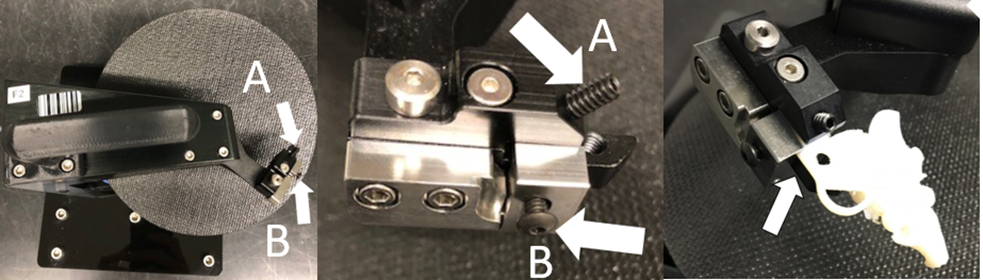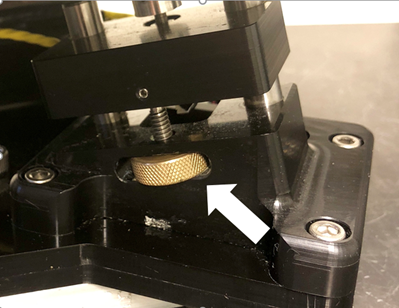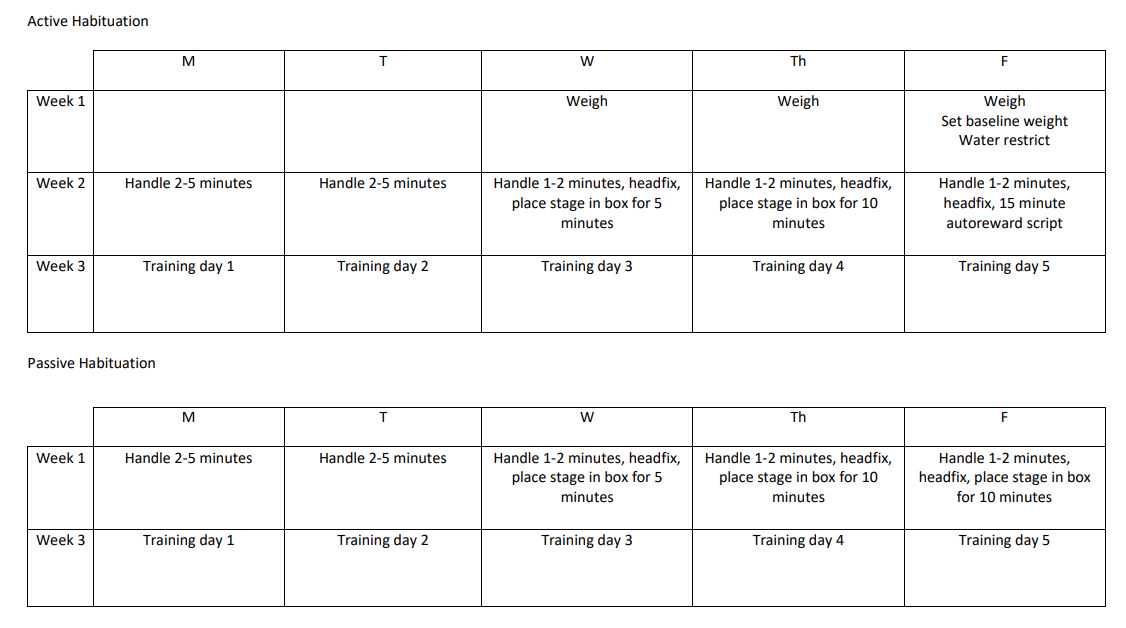Mouse Habituation - Head Fixation on Disk
Avalon Amaya, Jackie Swapp
Abstract
This protocol describes a customized mouse habituation protocol for mice within experiments involving head fixation onto disks.
Mouse habituation is a common technique utilized for mice undergoing behavioral experimentation and/or head fixation. Habituation allows the mouse to acclimate to new environments, handlers, and handling techniques. This exposure can lower the mouses stress and can decrease the likelihood of mouse bites and/or jumps.
Habituation timeline summary: Mice are habituated for a total of 5 days, involving daily handling and increasing durations of head fixation in the behavior enclosure. Mice can be either water restricted or on Adlib water during habituation. In days 1 and 2 mice are habituated to handling, and on days 3-5 head fixing is introduced.
Utilize proper PPE when handling mice. Prioritize handling the mouse over the cage to minimize risk of mouse jumping/falling. Keep mouse cage covered when not attending to mouse. Follow IACUC and veterinary requirements for handling mice.
Mice under water restriction should be closely monitored for health concerns due to the effects of dehydration. All mice should receive 1.0mL of water daily. Follow IACUC and veterinary requirements for water restricting mice.
Before start
Reference protocol below for specific start-up and take down procedures for behavioral training hardware and software:
Amaya, A. M., Swapp, J., Groblewski, P. A. (ND). Using behavioral training clusters. protocols.io. Unpublished. https://www.protocols.io/view/using-behavioral-training-clusters-c8vbzw2n
Reference water restriction protocol below for starting and maintaining a mouse on water restriction:
Steps
Maintaining Water Restriction
Follow protocol below for maintaining a mouse on water restriction:
Habituating a Mouse on a Disk
Day 1:
Handle mouse for 2-5 min.
Uncup/cover hands, and let mouse explore the environment of your open hand for another 1-4 minutes.
Weigh mouse and return back to cage.
Maintain mouse on water restriction if applicable (See above section "Maintaining Water Restriction").
Day 2:
Handle mouse for 2-5 min.
Repeat Day 1 handling steps .
Periodically touch the mouses headframe to habituate mouse to future head fixation.
Weigh and water mouse by following steps .
Day 3:
Handle mouse for 1-2 min, secure mouse to head fixation stage, and place mouse within designated behavioral training box for 5 minutes.
Cup or grab mouse out of cage by the tail.
Remove mouse from box and head fixation stage.
Weigh and water mouse by following steps .
Day 4:
Handle mouse for 1-2 min, secure mouse to head fixation stage, and place mouse within designated behavioral training box for 10 minutes.
Repeat Day 3 handling and head fixing steps .
Place mouse secured to head fixation stage within designated behavioral training box for 10 minutes.
Remove mouse from box and head fixation stage.
Weigh and water mouse by following steps .
Day 5 (Passive Behavior):
Handle mouse for 1-2 min, secure mouse to head fixation stage, and place mouse within designated behavioral training box for 10 minutes.
Repeat Day 4 steps .
Day 5 (Active Behavior):
Handle mouse for 1-2 min, secure mouse to head fixation stage, place mouse within designated behavioral training box, and run 15 minute training session.
Open MouseDirector and load your username and the mouse ID onto its designated behavioral training box.
Weigh mouse.
Return mouse to cage.
Click "Session Data" tab on Mouse Director.
Enter mouse weight in "Post-Session: " text box.
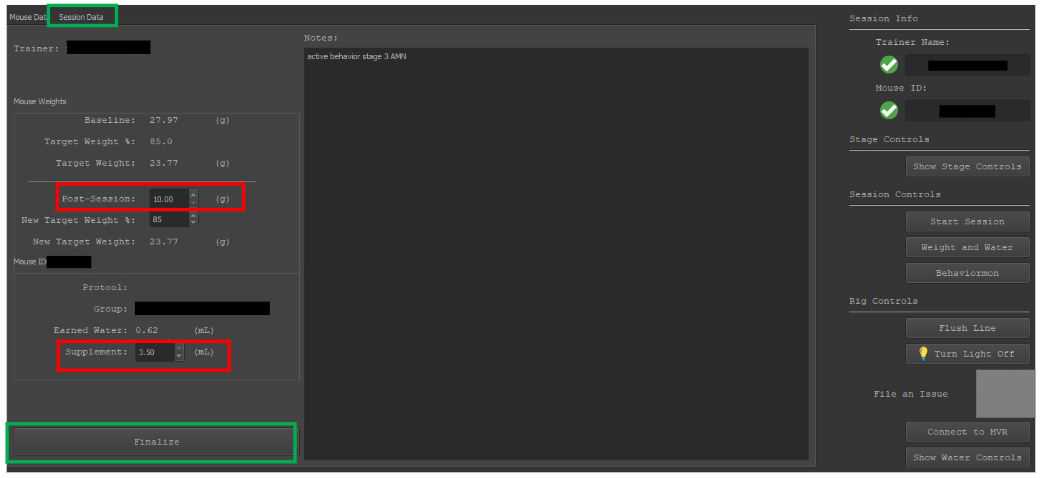
Provide mouse with amount of supplemental water as written in "Supplemental:" box.
Press the "Finalize" to save session data.
Repeat Day 3 steps
Use lickspout controller to find Mouse Offset.
Mentioned in protocol Using Behavioral Training Clusters , section Aligning Lickspout
Amaya, A. M., Swapp, J., Groblewski, P. A. (ND). Using behavioral training clusters. protocols.io. Unpublished. https://www.protocols.io/view/using-behavioral-training-clusters-c8vbzw2n
Confirm script regimen and the mouse ID.
Press "start session" to begin auto train session.
Confirm that script has begun via camera view (typically static grating images).
Monitor mouse behavior. If not licking or if tongue is not able to make contact with lickspout, move lickspout closer to mouth.
Once session is completed, press the "safe" button on Mouse DIrector to retract the lickspout.
Remove mouse from box and head fixation stage.
Clean
Clean and disinfect behavior room.
Use 70% Ethanol spray and Kimwipes to clean weigh boats and surface areas.
Wipe lickspouts with alcohol wipes.
Sweep floors.
Mop floors once a week at the end of the day once all mice have left the room.
Vacuum behavior boxes once a month at the end of the day once all mice have left the room.